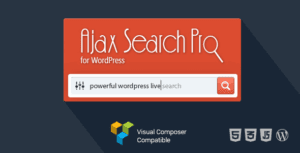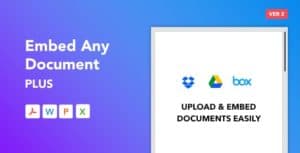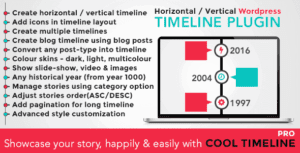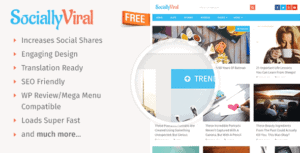Taskbot is a Freelancer marketplace WordPress plugin to sell the services/gigs online. This system would allow the sellers and buyers to register and create their profiles in a few simple steps. Sellers can create the task and get online orders for the posted services/gigs. It has been designed and developed after thorough research to cater to the requirements of people interested in building sellers’ marketplace or other similar projects.
Detailed Dashboard
Taskbot plugin dashboard is professionally designed to enhance the usability and user experience. It will enable users to navigate through the site easily.
Advance custom fields
This plugin has been made compatible with “Advance custom fields” plugin that will be used to create task packages(price plans) with dynamic fields only. Below field types are tested with our theme
Please note: Custom fields can only be added for third level of category which we named as “Task types”
- Text
- Text area
- URL
- Number
- Select
- Radio
- Checkbox
Powerful search for tasks, sellers
The search function is very powerful and you can see this in the demo.
WooCommerce
This plugin used WooCommerce product post type to create tasks, sub task, packages for sellers, wallet for buyers which provide flexibility to sellers and buyers
Chat
This plugin has added the compatibility with
WP Guppy Chat. You can buy to use this plugin from here
Buy Now
Reviews system
It has a built-in powerful review system that will allow buyers to give feedback and rate the work carried out by sellers.
One Click Demo Import
This feature would take away all the hassle for setting up the website like demo. You can install the demo content by following some simple steps.
CSV user’s import
This is an excellent feature in which users can be imported in bulk without having to create individual users.
Email template settings
Extensive email template settings would allow you to modify the system emails according to your requirements.