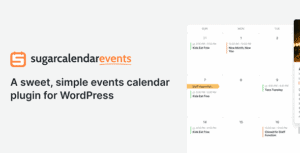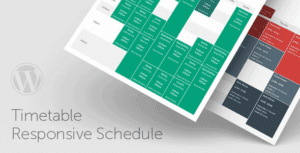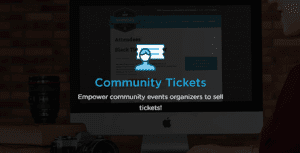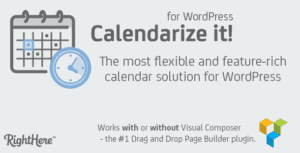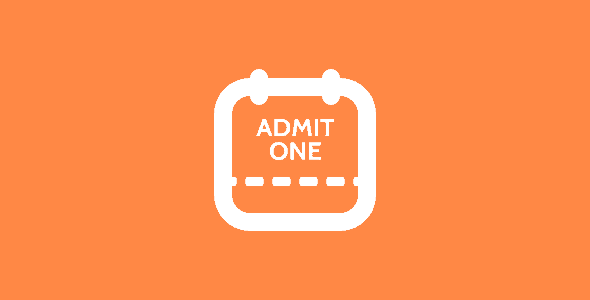
Pro Items
Developer: Sandhills Development
Version: 1.1.5 report oudated
Updated: 06 October 2021
File status: Original
File name: sugar-calendar-event-ticketing-1.1.5.zip
You might want to install and activate this item first: Sugar Calendar Pro