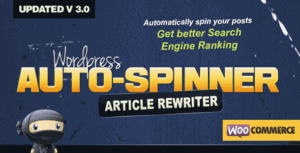Pro Items
Developer: wpbuddy
Version: 2.31.10 report oudated
Updated: 05 November 2025
File status: Activated but some features won't work without a valid API token or license key.
File name: codecanyon-rich-snippets-wordpress-plugin-2.31.10.zip
snip 2.31.10 #1 Structured Data and Schema Plugin for WordPress
Have you ever seen … that cool stuff that “pimps” search results on Google? This Rich Snippets WordPress Plugin helps you to generate... read more
2 users like this.
You don't have a valid membership to download this item. Purchase one here.