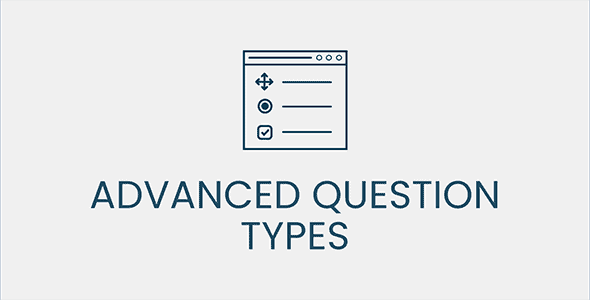
Pro Items
Developer: ExpressTech
Version: 1.5.1 report oudated
Updated: 01 October 2025
File status: Activated. No extra steps are needed.
File name: qsm-advance-question-1.5.1.zip
We are working on pending support tickets. Thanks all for your patience! Dismiss
Skip to content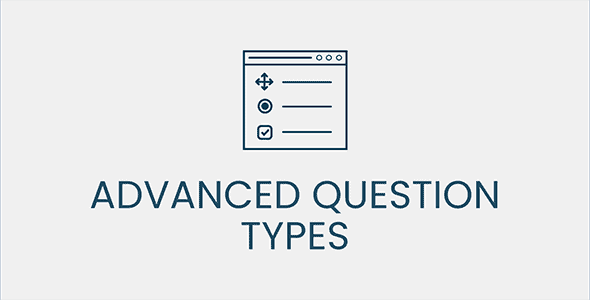
Do you need to be able to customize your emails and results page more? With
Save and Resume plugin enables ability to save a quiz or load a previously saved
Track and optimize your campaigns with QSM’s URL Parameters addon. Easily attach data to quizzes
There are many times that you may want to analyze the results. The addon allows
Responsive Grid Addon For Visual Composer
WPBakery Page Builder (Visual Composer) Clipboard allows you to copy/cut and paste single content elements
Sell access to sites within a multisite network.
integrate Gravity Forms with Highrise, a flexible contact management tool
After click Download button above, you’ll get qsm-advance-question-1.5.1.zip. Normally, you have to unzip qsm-advance-question-1.5.1.zip, then find the installable sub-zip to upload to your server or your Wordpress admin area. But there are times you don’t have to do that if there is no sub-zip files inside qsm-advance-question-1.5.1.zip, e.g there is only one folder inside qsm-advance-question-1.5.1.zip.