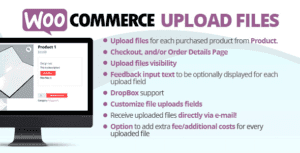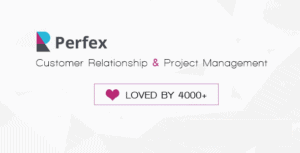Pro Items
Developer: Projectopia
Version: 1.0.1 report oudated
Updated: 04 January 2019
File status: Original
File name: codecanyon-projectopia-woocommerce-addon-1.0.1.zip
projectopia WP project management WooCommerce addon 1.0.1
This add-on for the Projectopia Core plugin enables you to generate clients and projects from pre-defined templates when a user completes a WooCommerce... read more
0 users like this.
You don't have a valid membership to download this item. Purchase one here.