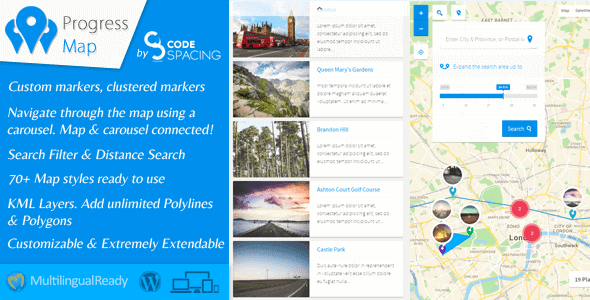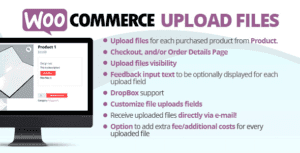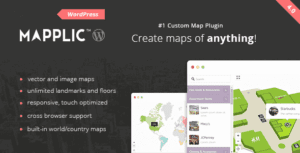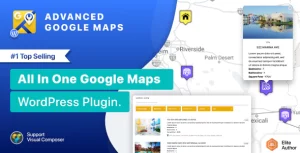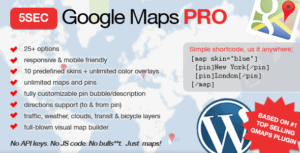Progress Map WordPress Plugin is a wordpress plugin for location based listings. The aim is to help users having websites like hotel listings, real estate listings, restaurant listings, job listings, store listings & more… to list their locations on Google map and to easily navigate through the map using a carousel.
In other words, with
Progress Map WordPress Plugin, your locations are going to be published on both Google map (as Markers) and on a carousel. The carousel will be connected to the map, which means that the selected item in the carousel will target its location on the map and vice versa.
Progress Map comes with the Possibility to work with the default Post Types (Posts & Pages) as well as Custom Post Types. There’s no limit constraints on the number of Custom Post types to use. Just install the plugin, go to the plugin settings page, select the Post Type that you want to use with your map and you are ready to go.
Progress Map WordPress Plugin Features
- The Map is 100% customizable from the plugin settings page.
- Add your posts LatLng coordinates from the “Add new post” page.
- Possibility to add more than one location per post.
- Possibility to connect the plugin with any Custom Post Type.
- Put the carousel above, beneath, to the right, or the left of the map with one easy to set option
- Responsive and Mobiles friendly.
- Possibility to change the center point of the map
- Clustered markers for a map with a large number of locations
- Possibility to customize the (+/-) zoom controls.
- Possibility to upload your custom markers.
- Possibility to upload your custom clusters.
- Various types of infowindows.
- Possibility to show/hide the infowindows.
- Possibility to control the Google Map UI elements from the plugin settings page.
- Possibility to show/hide the carousel.
- Carousel items fully resizable and fully customizable.
- Images and Thumbs fully resizable.