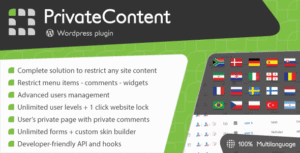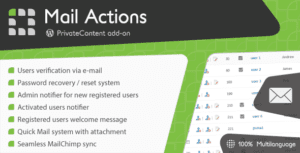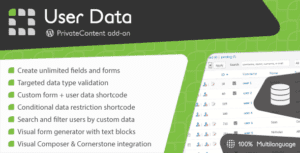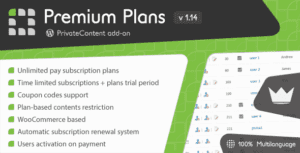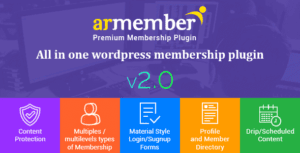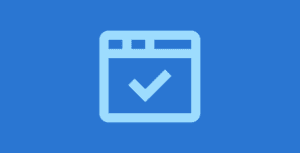Pro Items
Developer: LCweb
Version: 1.6.0 report oudated
Updated: 02 October 2023
File status: Original
File name: codecanyon-privatecontent-files-manager-addon-1.6.0.zip
You might want to install and activate this item first: Privatecontent – Multilevel Content Plugin