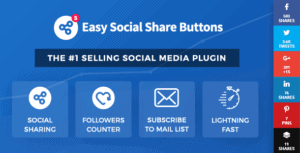Pinterest drives more traffic than Google+, YouTube and LinkedIn combined. This is why we coded this plugin that will pin images from your posts automatically to pinterest.com.
Just install and forget your Pinterest account as Pinterest Automatic will do all the pinning work for you.
Key Features
Pin unlimited number of images: Pinterest Automatic can pin from one image to all images from the posts directly to your Pinterest account.
Bulk Pin: Posts can be queued for pinning in bulk. Select the desired posts, and the plugin will pin them one by one according to the set schedule. Number of images to pin per post can be set from one to all.
Automatic Images detection: Pinterest Automatic auto-detects images from your post then list them, where you can decide which images should be pinned.
Automatic boards detection: Pinterest Automatic will auto-detect boards in your Pinterest account so that you can choose which board you want to pin images to.
Queuing System: The Plugin queues images that are eligible for pinning in the queue and pin them separated by a random interval. That allows the pinning of an unlimited number of images without any problem.
Auto-link pins to your post: All pins are directly hyperlinked to your posts, so once any Pinterest user clicks on the pin, it redirects him to your post on your site. Pin link can still be a fixed set link or a link from a custom field. The image can also be uploaded without a link back like images uploaded from the computer.
Default pin text and pin board: You can set a default pin text or a default pinboard where all pins will be pinned, so you don’t need to enter text every-time
Supported Tags : 9 Tags can be used in the pin text, where each tag will be replaced with it’s equivalent value from the pinned post
- [image_alt] : get replaced with the image alt text
- [post_title] : get replaced the post title
- [post_tags] : get replaced by the post tags after converting it to pinterest hash tags
- [post_excerpt] : get replaced with the post excerpt
- [post_link] : get replaced with the post link
- [post_author] : get replaced with the post author
- [post_category] : get replaced with the post category
- [product_price] : gets replaced with WooCommerce product price
- [customFieldName] : gets replaced with the custom field value
Custom post types support : if you have a portfolio or gallery or any post type then Pinterest automatic support them
WooCommerce support : if you have a WordPress eCommerce or WooCommerce based website then Pinterest Automatic can pin thier products to Pinterest
Bots support : Pinterest Automatic can pin bots posts like posts from Wordpress Automatic. It can pin the featured image, a specific number of images or all images from each post.
Custom field image support: if you have an image URL stored in a custom field, you can tell the plugin to pin the image from that custom field
Detect images to pin from the fron-end: if your images do not appear in the backend, Pinterest Automatic can still detect them from the front end. for example, some galleries are displayed using a shortcode in the backend.
Pin full sized WordPress images from thumbnails : Pinterest automatic checks if a full sized image is available to pin instead of thumbnail.
Specific WordPress category to Pinterest board support: You can set which board, the image will be pinned to according to its category. Set unlimited number of a category to board rules *Note that, the image will go to one board only.
Specific WordPress tag to Pinterest board support : You can set which board the image will be pinned to according to its tags.
Custom jQuery selector: If the images are not located in the editor and are visible elsewhere on the editing page, a custom jQuery selector can be set which can be used by the plugin to grab the images.
Custom Taxonomies: In the category to board section, The plugin can list categories from custom taxonomies.
Spintax enabled :Spintax Form can be used for pin text like {awesome|cool|nice},only one word will be chosen randomly for each single pin
Post featured image as a pin:The plugin can pin the featured image to Pinterest.
Scheduled posts support: Select images to be pinned and once your scheduled post gets published it will be pinned.
Cron job : The Plugin can use the internal wordpress cron job and a dedicated cron job can be used as well.
Show to administrators only option : The plugin has the option to only display for administrators.
Proxy support : Pinterest atuomatic can use proxies to connect to Pinterest.
Excluded categories : Pinterest atuomatic can exclude the post from pinning if it is in a specific category.
Automatic excerpt generation : Pinterest Atuomatic can auto generate an excerpt automatically from your content with a pre-specified charachters length.
Exclude small images : Pinterest Atuomatic can exclude images that are smaller than a specific width from being pinned.
Skip duplicates : An option exists to skip pinning the same image from the same post twice
Exclude by category : Pinterest Automatic can skip pinning from categories that you set
Exclude images containing a specific text : You can set a specific text if found in the pinned image URL, it will be excluded from pinning
Flixible tags number : Pinterest atuomatic can include the post tags as Pinterest hashtags in the pin description. It also can select a specific number of tags to include
Search and replace in image src link, pin link or pin tags : You can replace specific parts with another in the final values sent to Pinterest.
Random pin interval : You can set a random pin interval between pins starting from 3 minutes. The plugin will pin images with a random interval between them.
Plugin visibility filter : You can optionally set the plugin to be visible only for admins.
Auto-append parameters to pin links : The plugin can automatically append pre-defined parameters to the pin link for tracking purposes
Automatic updates : The plugin can be updated directly from the wordpress dashboard.
Detailed action log : Automatically updated action log detailing each action done by the plugin