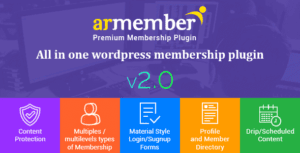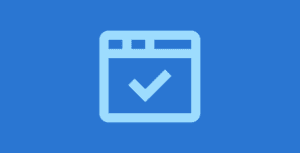Pie Register is a WordPress Registration Plugin to build customized user registration forms.
It has easy to use features like drag and drop form builder, invitation-only registration, email templates, conditional logic, data import & export, role-based redirection, and a payment gateway, so you charge for your membership-base site. Check out the full list of features below.
Pie Register comes in two versions, community and professional. The community version is free. The plugin community and developers support it via the support forum. The PRO version has additional features and comes with ticket-based support.
Pie Register PRO offers perpetual licensing – get once and use for a lifetime, no hassles or recurring payments.
Upgrade Now
COMMUNITY VERSION:
- Drag & Drop Form Builder
Drag & Drop registration forms builder.
- Responsive Mobile Friendly
Pie Registration forms are 100% responsive, meaning they work on mobile, tablets & desktop.
- Advanced Fields
Advanced fields section provides fields you can use to create complex and detailed registration forms.
- Verify & Moderate Registrations
Have the WordPress Administrator approve and moderate user registration requests before users log in.
- Invitation only Registration
Have an exclusive site? Let users register only when you send them an invitation code.
- ShortCode (Easy to Embed)
Easy to embed shortcodes make it possible to showcase your form in Page, Post, sidebar widgets, and more.
- Membership Fees
Charge one-time membership fees to your site or blog using the integrated payment gateway.
- Spam Protection (ReCaptcha)
Apply extreme spam and bot prevention by using reCAPTCHA, Match CAPTCHA, No CAPTCHA reCAPTCHA.
- Custom Email Notification
Control the message precisely to your liking. Use custom Email templates to say it like you want to.
- Data Import/Export (user default Data only)
You can Import and Export user and configuration data via CSV files.
- PayPal Standard
Use PayPal (standard) to process membership payments. Setup Payment Success/Failed, Reactivate Account, and Already Active Account messages.
- File Upload
The file upload field lets users upload documents, images, and videos. Receive files via email (one at a time).
- Support
Use the robust open-source community support Forum, or our helpful How-to videos that are short and to the point.
DOCUMENTATION:
https://pieregister.com
Visit the
documentation page or download the PDF
here.
YouTube Channel:
https://www.youtube.com/channel/UCuLxfC2jcyAS5ns4ZT_7jcQ
SHORTCODES:
Here are some basic form shortcodes that you can embed:
- For login form use: [pie_register_login]
- For Registration form use: [pie_register_form]
- For forgot password form use: [pie_register_forgot_password]
- For profile page use: [pie_register_profile]
HELPFUL LINKS:
Community forum:
https://wordpress.org/support/plugin/pie-register/
Blog:
https://pieregister.com/blog/
Contact Us:
https://pieregister.com/contact-us/
ADDITIONAL PRO VERSION FEATURES:
- Unlimited Numbers of Registration forms
Create an unlimited number of forms, track how many users register through a form.
- Verify & Moderate Registrations
Setup user verification by Admin Approval AND Verify Email Address.
- Invitation only Registration
Have an exclusive site? Let users register only when you send them an invitation code through email, auto-generate codes and set expiry date
- Conditional Logic
Show or hide fields and forms based on user input. Use conditional logic to build advanced registration flows.
- Timed form submission
Prevent bots with event timed submission.
- Customizable Login Security
Throw CAPTCHA based on the number of unsuccessful login attempts. Block IP addresses automatically based on security settings.
- Data Import/Export (user and settings)
Import and Export user and configuration data using JSON for when you need to quickly duplicate or move your existing WordPress user or configuration data.
- Role based redirection
Use rules for Role-Based Redirection to land users on pages of your choice based on user role.
- Block Users
Block unwanted users by username, email and IP address.
- Built-in Form Themes
Change the default forms UI and apply the built-in form themes according to your website UI.
- Restrict Widgets
Set visibility of widgets for specific user roles and current log-in status.
- Content Restriction
Restrict access to website pages or posts based on user role or current log-in status.
- File Upload
Admin can now restrict the file size, view uploaded files in the admin dashboard and download files in bulk.
- Ticket based support
Use our ticketing system to get premium support directly from the Pie Register Support and Development team.
Upgrade to WordPress Registration Plugin Pro Version
PREMIUM ADD-ONS (FREE WITH PRO):
Stripe (Payment Gateway)
Use Stripe addon to process membership payments using Pie Register.
Authroize.net (Payment Gateway )
Use Authorize.net addon to process membership payments using Pie Register.
Social Login
Let users log in via their Facebook, Twitter, Google, LinkedIn, Yahoo and WordPress accounts.
MailChimp
Use admin UI to export site users into MailChimp lists to send communication, sales, and marketing emails.
Twilio Two-step Authentication (SMS)
Have a super secure site? No Problem. With Pie Register and TWILIO, you can use SMS (texting) to add another security layer by having users verify registration via SMS/Text message sent to their cell phone. Optionally, notify admin when new users register.
Profile Search
With the Profile Search tool, admin can provide users the feature to search or filter to display user data. User information displayed in search results can be limited based on the admin’s choice.
Geo Location
Collect User Geolocation data. Provides information like Country, City, Zip Code, Latitude/Longitude and location map for registered users.
More Addons details, click here:
https://pieregister.com/addons