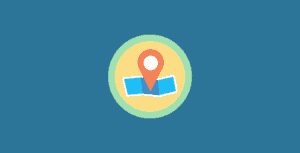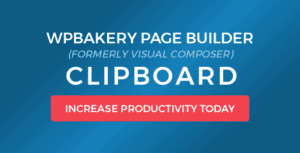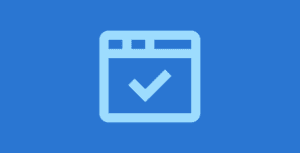Lite Items
Developer: Paid Memberships Pro
Version: 0.7.2 report oudated
Updated: 25 January 2024
File status: Original
File name: pmpro-add-member-admin-0.7.2.zip
You might want to install and activate this item first: Paid Memberships Pro