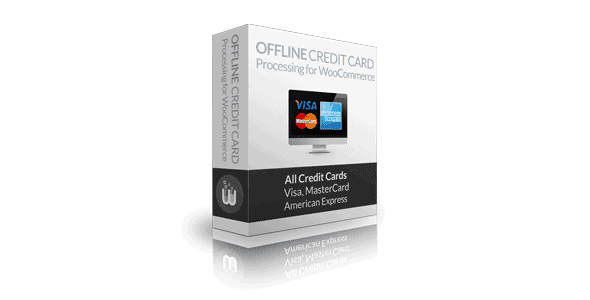
Geek Items
Developer: wplab
Version: 1.7.12 report oudated
Updated: 03 September 2022
File status: Original
File name: woocommerce-gateway-credit-card-offline-1.7.12.zip
We are working on pending support tickets. Thanks all for your patience! Dismiss
Skip to content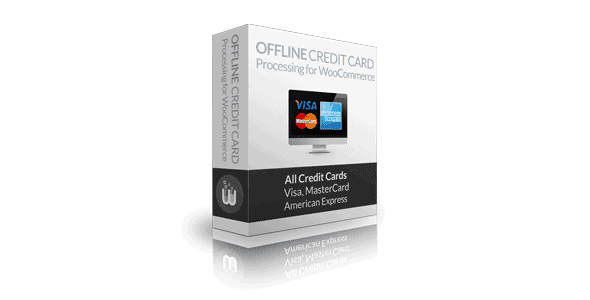
All-In-One WordPress Embedding Solution To Fuel up Gutenberg Blocks & Elementor Editor Create Interactive Content
Easily Optimize Your Ads For Increased Earning
Manage your ads the easy way!
Content Egg is all in one solution for creating profitable websites, affiliate websites, price comparison,
After click Download button above, you’ll get woocommerce-gateway-credit-card-offline-1.7.12.zip. Normally, you have to unzip woocommerce-gateway-credit-card-offline-1.7.12.zip, then find the installable sub-zip to upload to your server or your Wordpress admin area. But there are times you don’t have to do that if there is no sub-zip files inside woocommerce-gateway-credit-card-offline-1.7.12.zip, e.g there is only one folder inside woocommerce-gateway-credit-card-offline-1.7.12.zip.