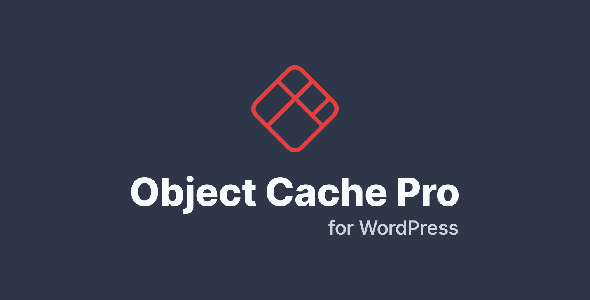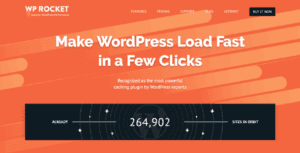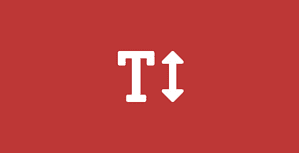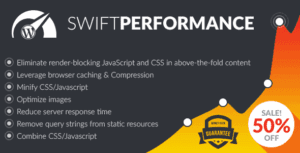A persistent object cache backend powered by Redis. Supports
Predis,
PhpRedis (PECL),
Relay, replication, sentinels, clustering and
WP-CLI.
To adjust the connection parameters, prefix cache keys or configure replication/clustering, please see
our wiki.
Object Cache Pro
A
business class Redis object cache backend. Truly reliable, highly optimized, fully customizable and with a dedicated engineer when you most need it.
- Rewritten for raw performance
- 100% WordPress API compliant
- Faster serialization and compression
- Easy debugging & logging
- Cache prefetching and analytics
- Fully unit tested (100% code coverage)
- Secure connections with TLS
- Health checks via WordPress & WP CLI
- Optimized for WooCommerce, Jetpack & Yoast SEO
Learn more about
Object Cache Pro.
Connection Parameters
By default the object cache drop-in will connect to Redis over TCP at
127.0.0.1:6379 and select database
0.
To adjust the connection parameters, client, timeouts and intervals, please see the
connection parameters wiki page.
Configuration Options
The plugin comes with quite a few configuration options, such as key prefixes, a maximum time-to-live for keys, ignored group and many more.
Please see the
configuration options wiki page for a full list.
Replication & Clustering
To use Replication, Sharding or Clustering, make sure your server is running PHP7 or higher and you consulted the
Predis or
PhpRedis documentation.
Please see the
replication & clustering wiki page for more information.
WP-CLI Commands
To see a list of all available WP-CLI commands, please see the
WP CLI commands wiki page.