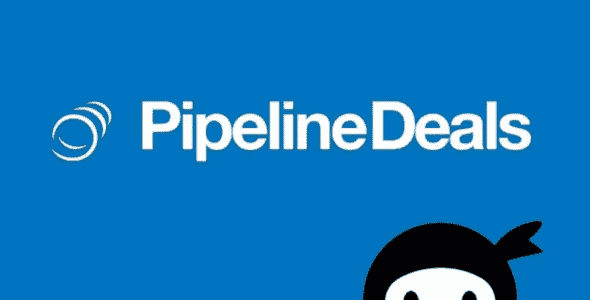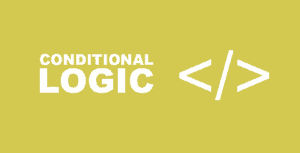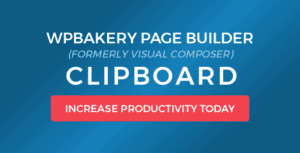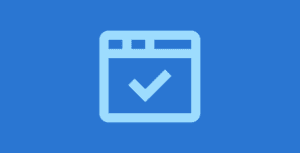Sick of transferring customer data manually between your website and PipelineDeals? Tired of maintaining an unstable custom integration? Feeling limited by the confines of your current WordPress form builder’s integration?
Designed to make sales professionals more productive through a suite of powerful tools for the organization and development of customer relationships, PipelineDeals CRM is
the CRM tool for the modern sales team.
You can now connect your website directly to PipelineDeals through Ninja Forms with this fully automated solution!
Seamless data flow between your forms and PipelineDeals
From your Ninja Forms builder, creating new fields to sync data between your forms and PipelineDeals is incredibly simple. It takes literally just a few clicks to set up a field to transfer data from form to CRM. You can add any of the following standard fields:
- Person
- Company
- Deal
- Task
- Note
These standard options are built in and automatically linked so that you need do nothing more than set them and go. Setting them is as simple as selecting the PipelineDeals location that you need from a dropdown list. On form submission, data from the mapped field is auto-magically populated into PipelineDeals, right where it needs to be.
Need data passed that is not entered or even viewable by the person filling out the form? You can do that too. Embedding your own “behind the scenes” information enables you to have a standard process and naming convention for your sales team rather than relying on the form submitter to name everything through the form.
Custom PipelineDeals data? No problem.
Have specific, custom entries set up in your account? Mapping a form field to your custom fields follow the same process as standard fields. No problem, no fuss, no hassle. They populate in your Ninja Forms options along with standard fields.
No more manual data entry, no more clunky custom integrations. Just map out what you need once, and let Ninja Forms send it where it needs to go!