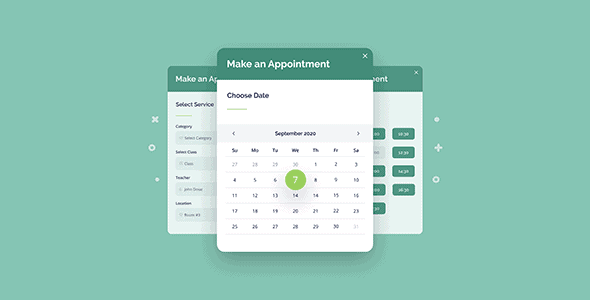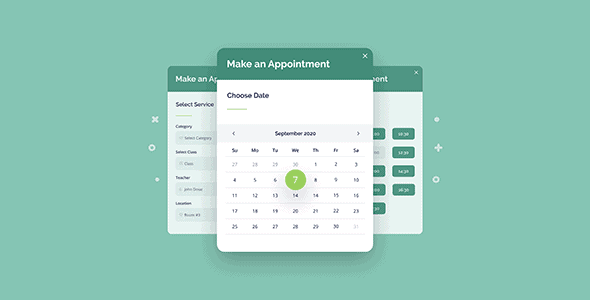The
WordPress Appointment Booking plugin makes it easy for businesses to accept bookings and appointments online. It’s geared to time and service-based companies, such as for beauty, sports, education, and other industries. Staff planning, real-time bookings of any custom time slots, and timely appointment schedules at your fingertips. This is the new booking plugin solution from MotoPress - the industry leader for property booking needs.
Appointment scheduling & booking plugin optimized for quick and easy online reservations.
For Beauty Salons, Medical Centers & Educators
We created this WordPress appointments plugin for all sorts of appointment-based businesses, including:
- Barbershops, hairdressers, and beauty salons
- Tutoring businesses and online classes
- Healthcare & medical centers
- Sports institutions, and fitness instructors.
WordPress Appointment Plugin For Solopreneurs & Business Chains
This appointment booking plugin for WordPress fits your needs if you are self-employed, have a small establishment with just a few employees, or even run a multi-shop business in different locations.
The plugin makes it easy to add numerous categorized locations and offer different services depending on a location / individual shop. We have also created a collection of booking templates where you can choose an appointment booking WordPress theme for your needs.
Add & Customize Unlimited Services
The MotoPress WordPress Appointment Booking plugin allows you to add time slot booking for numerous services. Feel free to set custom service durations and assign employees available for each service:
- Create bookable services with custom minimum time frames, e.g. 15 or 30 minutes
- Add buffer times to block extra time before and after actual appointments
- Make the same service & time bookable by multiple clients
- Offer one-time and recurring services.
Add & Manage Unlimited Employees
Create an employee database and schedule the agenda of the staff with the Appointment WP plugin. Add photos and skills of your employees, assign different services to the relative staff members, and create their personal schedules:
- Create individual staff calendars
- Сustomize the service pricing and duration depending on a staff member
- Assign numerous services and locations to the same person.
Flexible Employee Schedules: Lock Out Hours, Add Breaks & Holidays
The MotoPress WordPress Appointment Booking plugin is equipped with numerous features to help you bend the working schedules of your employees:
- Assign individual schedules to employees and view calendars in a daily mode
- Set lunchtimes and breaks for your employees
- Add days-off and non-regular working days and times.
Step-by-step Booking Wizard for Clients
Allow clients to book directly on your site! They’ll see available slots and book them right away, optionally choosing an assistant with the preferred skills / their favorite service provider.
It’s a straightforward step-by-step process when a client selects a service, a staff member, then a date and submits a booking, not leaving the same page! A sleek, mobile-optimized booking form design delivers truly user-friendly and quick experiences for users on any device.
Manage Appointment Bookings on The Backend
Centralize all WordPress appointments in your dashboard – you can view all incoming bookings with the details, such as total cost, details of booked services (e.g. location, employee, date, time, the number of clients, etc.) and the status (whether a booking is confirmed or not).
You can manually edit personal customer info, change a booking status and update a total service cost with this Appointment Booking WordPress plugin.
Elementor Calendar Support
Enjoy a good bunch of flexible shortcodes, which are set up and customized via a user-friendly plugin menu. Just tick the buttons and your custom shortcode is ready – whether it’s a list of locations, services, categories, employees or a booking widget.
You can easily use these shortcodes with the Elementor WordPress builder – just paste them using a dedicated Elementor widget.
More features of the MotoPress WordPress Appointment Booking plugin
The best WordPress Appointment plugin for quick and easy online appointment bookings on your site. Discover more tools in a nutshell:
- Currency settings
- Hourly appointment book
- Booking tool for multi-location businesses
- Edit details of submitted bookings, e.g. their statuses and personal customer info
- One-page service client booking wizard
- Default country of residence for quicker booking submission for your clients
- It can serve your needs as a WordPress doctor appointment plugin.