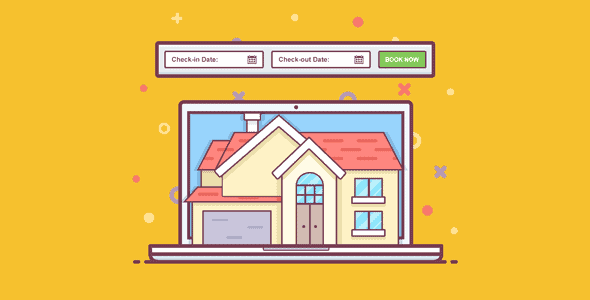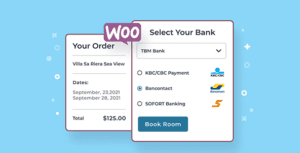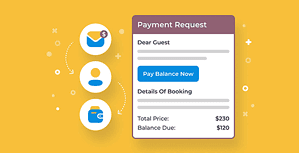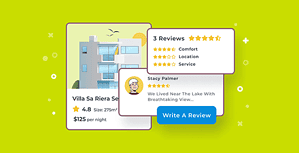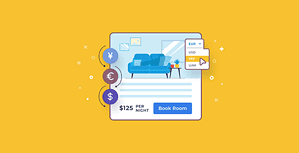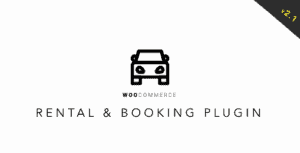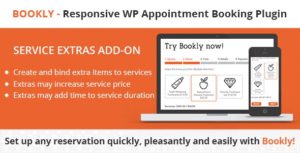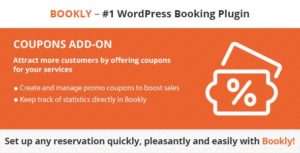Professional WordPress booking system for building and managing a property rental website. Use it to list unlimited accommodations and services, accept direct online reservations and don't pay any commission, synchronize all bookings across OTAs. WordPress hotel booking plugin is perfect for running any hospitality business establishment regardless of the size, function or cost: a hotel, vacation rental, apartments agency, hostel and more.
Online Search Availability Form
The site visitors will be able to place their bookings via a user-friendly website form (search availability + reservation forms). It’ll take 3 steps:
- input check-in and check-out dates
- choose from a search results list
- provide personal data to complete a booking
Accommodation Details
Each accommodation type is fully customizable: add its description, capacity, all facilities of a chosen type, bed size available in the room, and other significant information.
Make the room more attractive by adding a featured image or even the entire gallery to show all room advantages.
Bookings Calendar
With WordPress Rental plugin all received requests and their current statuses are stored at one place, easily sorted and displayed in a calendar view.
Search all needed bookings by a room type, period of booking and room status (booked, pending, available, etc).
Seasonal Pricing
Regulate your prices within any custom period. Set any prices depending on a season or specific days/dates. “Season” is a general term and you can label it anyhow to reflect your pricing changes.
The difference in price can be applied for both long periods and short ones (e.g. 2 days).
Variety of Rates
Based on a number of advantages offered for a specific room, you can set different prices for the same room type – room rates (e.g. non-refundable double room rate, refundable double room rate, etc).
Your guests will choose the preferable one on the checkout page.
Weekly and Monthly Rates
You can set any room rate depending on a season (any term). To create different price points based on the length of stay, you can add weekly, monthly or other customizable rates. For example, you can set any number of days and apply a needed per-night price based on the length of stay.
The system will automatically discount the properties according to your rate rules. The longer the stay, the better per-night rate!
Extra Services
Offer additional guest services such as spa, airport-to-hotel delivery, swimming pool, childcare, etc.
Add the entire list of services to the admin system and then supply any room with available extra services (optionally chargeable). Set prices either per person or per room.
Booking Multiple Accommodations
One guest can reserve multiple accommodations during one booking process. You may also turn on the wp hotel booking plugin to recommend the best set of accommodations according to a number of guests.
This quick and smart automation will help you serve your guests faster in their dynamic journey!
Booking Rules
The property management system is very flexible: set min / max days to stay and available check-in and check-out dates for the entire hotel establishment, accommodations individually or seasons.
You may also block booking option for all accommodations or any one individually for a chosen period of time (set not check-in, not check-out or not stay-in rules).
iCal to Sync Bookings with OTAs
This WordPress booking system can serve as a hotel channel manager! Synchronize the bookings submitted through your website with those from online travel channels like Airbnb or Booking and avoid overbooking.
Thanks to iCal file format support, the plugin generates unique calendars to export to external online channels and provides the system to import from OTAs. All synced calendars for all properties will keep your hotel availability up to date.
Variable Pricing
The accommodation rate can be changed automatically depending on a number of guests. You simply need to add a needed number of the per-guest price variables that will be different from the base accommodation price.
Your guests will see a relative price once they input their search parameters.
Multilanguage Support
Run a non-English website? No problem. Switch to one of the professional translations or translate it yourself with any translation program. The plugin is officially compatible with WPML – one of the most popular WordPress multilingual plugins.
The frontend and backend of the plugin are translated into 14 languages: Portuguese, Polish, Russian, Spanish, Turkish, Swedish, Italian, Hungarian, Czech, Chinese, Dutch, French, Arabic and German (more on the way).
Online and Offline Payments
Confirm submitted booking requests manually, automatically or instantly upon payment. Charge a full amount of money or deposit. Send email notifications either automatically or manually. Accept payments through built-in PayPal, 2Checkout, Braintree, Stripe, Beanstream/Bambora (more coming soon).
With offline payments you let guests pay after arrival at your hotel.
WooCommerce Payments Add-on
Use WooCommerce payment gateways to rent out your accommodations.
Hotel Booking WooCommerce Payments plugin integrates WooCommerce payment gateways with MotoPress Hotel Booking plugin for WordPress. Use it to extend a number of payment gateways needed to handle online reservation of accommodations.
Taxes & Fees
Complete and correct tax, fee and pricing information of all accommodation charges. Add mandatory fees, accommodation taxes, service taxes and fee taxes – customize their types and charges to fit your needs. Keep track on pricing information of all bookings in the admin dashboard and provide your guests with all pricing details.
Discount Coupons
Easily create personalized discount coupons via the admin dashboard and provide your guests with them. You’ll be able to set a discount amount, an expiration date, select accommodation types, set check-in and check-out dates, minimum and maximum days to stay and apply other settings to customize your coupons. For the automatic discounts based on the length of stay, you’ll need to configure property rates.
Sell the dreams cheaper and make each guest a loyal client!
Email Notifications
Website administrator and guests will receive the appropriate emails with booking details, booking status, cancellation notifications, etc.
Edit the content of confirmation, cancellation and other email templates easily with a help of various macros. Choose colors, upload logo, etc.
Booking Confirmation
Confirm booking requests in a preferable way – give control over booking approval to either user (by clicking on a confirmation link in email), to yourself (you approve it manually via admin panel) or confirm a booking automatically upon payment.
For the payments, you can set the system to charge a full price or deposit (a fixed price or percentage).
Attributes – Advanced Sorting Options
Attributes menu allows you to add unlimited custom info to the property details (location, accommodation types, price range etc) and add advanced search fields to the search availability form.
By using a wide range of attributes your guests will sort the results and find the most appropriate offers on the spot.
Shortcodes & Widgets
You have a list of available shortcodes to output on the needed pages: availability search form, availability search results, room types listing, services listing, etc.
Each shortcode comes with a detailed explanation, parameters and notes.
In Harmony with Your Theme
You may not worry that your content will look different from your original website appearance – we’ve made sure that everything will work in harmony.
The plugin content will look like a natural part of your design. It’s also possible to take the advantage of WordPress Slider and enrich the theme with it in order to engage more guests.
For Developers
Developers get a pretty good list of actions, filters, instructions on how to override templates, and other useful tutorials.
Setting up and customizing the plugin for your clients should be a smooth process.