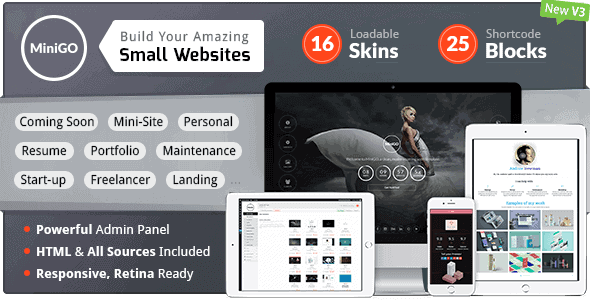
Pro Items
Developer: PremioThemes
Version: 3.0 report oudated
Updated: 18 January 2018
File status: Original
File name: codecanyon-minigo-3.0-luxury-mini-site-multi-purpose-placeholder-wp-plugin.zip
We are working on pending support tickets. Thanks all for your patience! Dismiss
Skip to content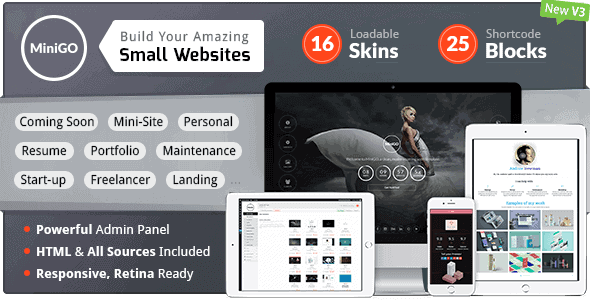
Create priced product variations, conditional logic, build forms, style & validate features
WPBulky – WordPress Bulk Edit Post Types is a helpful tool that allows you to
MapSVG is the last WordPress map plugin you’ll ever need – all 3 kinds of
The WooCommerce Order Details enhances the My Account -> Orders page giving a nice and
Turn Visitors Into Paying Customers With This Plugin
Monetized URL Shortener
Online file sharing
Hello everyone and welcome to the WordPress version of MiniGO, a distinguished minimal coming soon page with a fair bit of sophistication. MiniGO is all about being neutral and letting your under construction page shine through the background you choose. It’s very easy to set up and customize, you can be online in less than 5 minutes after purchasing. You just add the included plugin zip file to WP, change the admin options to suit you and you’re done.
Would you like to buy the HTML version of minigo for just $6? You can check it out here : MiniGO – Uber Minimal Flat Coming Soon Page
With this WP Plugin you will be able to work on your site/theme while your visitors see the under construction page. When you’re done just disable it in the MiniGO admin and your new site will be live. You can then keep using it whenever you need to take your site into maintenance mode.
While it’s deceptively simple (as it should be) a significant amount of work has been put into it and we hope it shows in the details. You will be able to customize a ton of options from the plugin admin panel without any need to code but also have the ability to do in-depth customisations with the help of the included SASS source files for advanced users.
After click Download button above, you’ll get codecanyon-minigo-3.0-luxury-mini-site-multi-purpose-placeholder-wp-plugin.zip. Normally, you have to unzip codecanyon-minigo-3.0-luxury-mini-site-multi-purpose-placeholder-wp-plugin.zip, then find the installable sub-zip to upload to your server or your Wordpress admin area. But there are times you don’t have to do that if there is no sub-zip files inside codecanyon-minigo-3.0-luxury-mini-site-multi-purpose-placeholder-wp-plugin.zip, e.g there is only one folder inside codecanyon-minigo-3.0-luxury-mini-site-multi-purpose-placeholder-wp-plugin.zip.