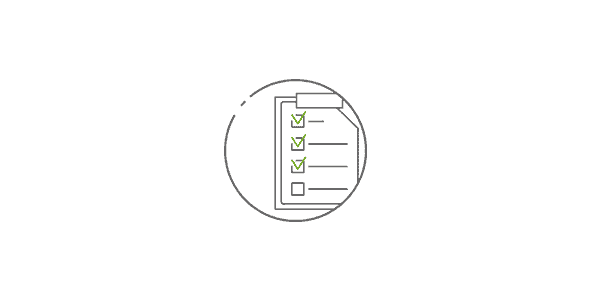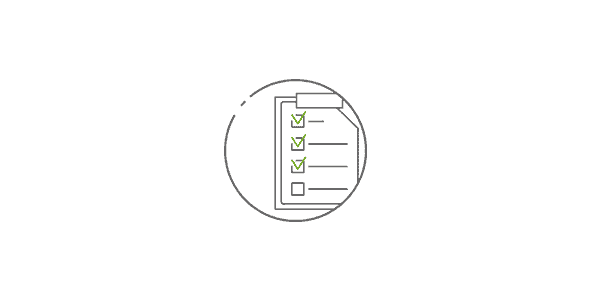allows you to generate activity reports for your clients sites. Requires MainWP Dashboard.
The MainWP Client Reports extension combines the power of the free
MainWP Child Reports plugin with a fully customizable reporting engine to allow you to create the type of report you are proud to send to your clients.
Professional Reports for your Clients
The MainWP Client Reports extension combines the power of the free
MainWP Child Reports plugin with a fully customizable reporting engine to allow you to create the type of report you are proud to send to your clients.
The MainWP Child Reports plugin will track and monitor every change made on your child site and then the Client Reports Extension will gather that information and convert it to a format that you can show your clients.
We also took into account that you may not want your clients to see that everything is being recorded so the Extension gives you the option to hide the MainWP Child plugin screens while still allowing it to gather the data.
MainWP Clint Reports Available Tokens
The MainWP Client Reports extension allows you display records from the Stream Plugin, plus Backups statistics recorded by the MainWP Dashboard itself.
The extension will enable you to track changes for:
- Plugins (Activated, Deactivated, Installed, Deleted, Edited, Updated, …)
- Themes (Activated, Deactivated, Installed, Deleted, Edited, Updated, …)
- Posts (Created, Deleted, Edited, Restored,…)
- Pages (Created, Deleted, Edited, Restored,…)
- Comments (Created, Deleted, Edited, Restored, Approved, Spammed, Replied…)
- Users (Created, Deleted, Edited,…)
- Media (Uploaded, Deleted, Edited,…)
- Menus (Created, Deleted, Updated,…)
- Widgets (Added, Deleted, Updated,…)
- and WordPress core (Updates)
- Backups (Time/Dated and Backup Type)
Client Reports and Other MainWP Extensions
MainWP Client Reports extension interacts with flowing MainWP extensions:
- Advanced Uptime Monitor Extension – It will enable you to show child site uptime statistics in your reports
- MainWP Sucuri Extension – Enables you to show security scan results for your child sites in your reports
- MainWP Piwik Extension – Enables you to show your child site traffic statistics in your reports
- MainWP Google Analytics Extension – Enables you to show your child site traffic statistics in your reports
- MainWP WooCommerce Status Extension – Enables you to show sales statistics from your child sites in your reports
- MainWP Maintenance Extension – Enables you to show performed maintenance actions in your reports
- MainWP Wordfence Extension – Enables you to show Wordfence scan results in your reports
- MainWP Page Speed Extension – Enables you to show Page Speed results in your reports
- MainWP Broken Links Checker Extension – Enables you to show information about broken links in your reports
Design Your Reports
The Client Reports Extension uses an intuitive token system that allows you to design and create professional reports with the information you want to show to your clients.
Remember, you can make your reports as detailed or as basic as you want. You can add your own text and images to each report to customize the report for each client.
You can even change the report layout for each client and then save that layout for future use. The Report Extension also provides you the ability to add custom content including contact info, images, additional text or any other content you want to include in your report.
One your report is completed you can email it directly to your client from your Dashboard or download the report as a PDF.
Generate Reports in Seconds
Reuse your report templates (whole reports, or just a parts) and generate reports in seconds.
Highly Customizable
Use the provided tokens to customize reports for your clients so they get only the information they need.
Be a Professional
Notify your clients about actions on their sites on a regular basis. This extension will enable you to do this and save a lot of your time.
Fully Automate
The MainWP Child Reports plugin will record all actions for you. You don’t need to make notes or track any changes on the site by yourself. Later, just use the Client Reports extension to generate report.