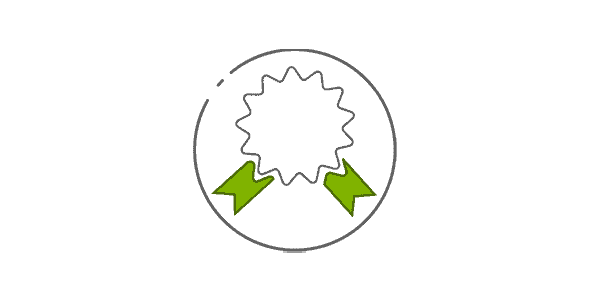
Pro Items
Developer: MainWP
Version: 5.0.1 report oudated
Updated: 22 May 2025
File status: Original
File name: mainwp-branding-extension-5.0.1.zip
We are working on pending support tickets. Thanks all for your patience! Dismiss
Skip to content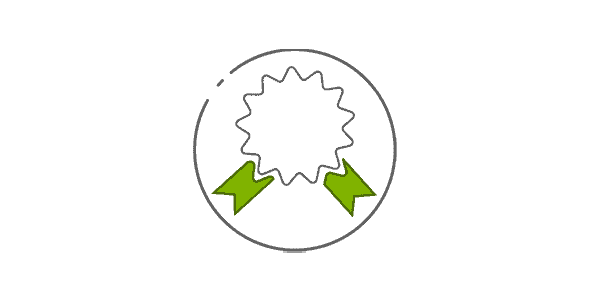
MainWP Comments Extension is an extension for the MainWP plugin that enables you to manage
Managing multiple WordPress sites means keeping a close eye on every update, ensuring nothing breaks
MainWP Team Control extension allows you to create a custom roles for your dashboard site
MainWP Advanced Uptime Monitor along with the Uptime Robot service checks your sites every 5
MainWP Cache Control allows you to automatically purge the Cache on your child sites after
Josh Admin template is a bootstrap based admin template which comes in following versions Laravel
For cleaner & SEO friendly filenames. The Pro users are given a few more features
Media Cleaner Pro is a tool that detect unused and useless files from your WordPress.
There are many great tools to get accurate statistics of your visits. But have you
The MainWP Branding extension allows you to alter the details of the MianWP Child Plugin to reflect your companies brand or completely hide the plugin from the installed plugins list.
Extension allows you can easily change the branding of the MainWP Child plugin, remove and disable functions on child sites and offer an on-site support contact option for your clients!
If you are managing websites on behalf of your clients and want to promote your brand and not the fact you use MainWP then this is the Extension for you!! With this Extension you can easily change the branding of the MainWP Child plugin, remove and disable functions on the child and offer an on-site support contact option for your clients! Are you running multiple Brands or want to customize what each of your clients see in order to provide a more personal feel? That’s great, with the Branding Extension you can customize every option for each of your clients individually.
The Branding Options section allows you to alter how the plugin appears on your clients site. You can easily display your company’s name, along with your explanation of what the plugin does in place of the normal MainWP credits and Author information. You can even select to not allow the MainWP Child plugin to appear at all to your clients!
The MainWP Branding Extension enables you to restrict the ability of your clients to edit and delete plugins and themes, and creates a more secure place for them to work in. You can use this as a way to prevent unwanted changes by clients with less experience. That’s not all, you can also prevent users from accessing the WP Admin Settings and WordPress Tools sections.
Remove:
The MainWP Branding Extension allows you to easily white-label the entire WordPress admin area, from the admin bar, to the dashboard and a whole lot more.
This extension makes it quick and easy to do everything, from replacing the WordPress logo with your own company logo to completely customizing the admin area, favicons, dashboard and more.
If your clients need support, this section will give them the fastest way to contact you. If there is anything that they need to ask you, or if your clients need any kind of assistance, they can use this easy contact form directly from the WP Admin interface. The contact form will then be sent via email with your clients request and provide you the page they were on when they contacted you which may help you determine or even replicate the issue they are experiencing.
Display your company’s name, along with description of what your company does.
Completely hide the MainWP Child plugin if you don’t want your clients to know that you control their sites remotely.
Your clients are just a few clicks away from contacting you directly through your email support form.
Disable all plugin and theme changes for your client’s website by turning on the disable option in your Dashboard Site.
After click Download button above, you’ll get mainwp-branding-extension-5.0.1.zip. Normally, you have to unzip mainwp-branding-extension-5.0.1.zip, then find the installable sub-zip to upload to your server or your Wordpress admin area. But there are times you don’t have to do that if there is no sub-zip files inside mainwp-branding-extension-5.0.1.zip, e.g there is only one folder inside mainwp-branding-extension-5.0.1.zip.