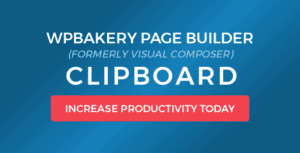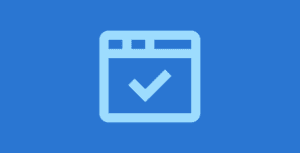Pro Items
Developer: wpexpertsio
Version: 1.0 report oudated
Updated: 08 July 2019
File status: Original
File name: codecanyon-learndash-drip-course-addon-1.0.zip
You might want to install and activate this item first: Learndash Lms