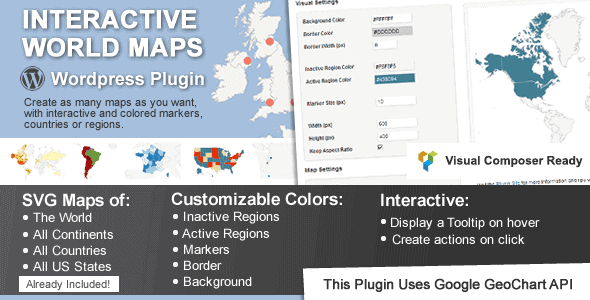
Pro Items
Developer: cmoreira
Version: 2.5 report oudated
Updated: 23 April 2024
File status: Original
File name: codecanyon-interactive-world-maps-2.5.zip
We are working on pending support tickets. Thanks all for your patience! Dismiss
Skip to content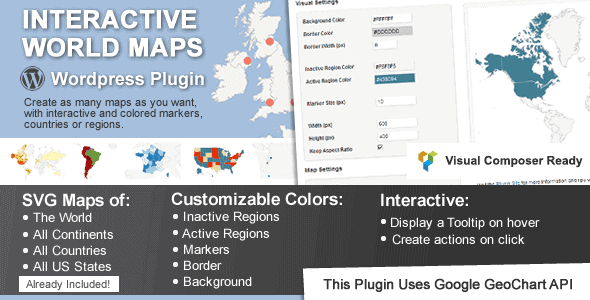
‘Embed Any Document Plus’ WordPress plugin lets you display (embed) your documents easily in your
Cool Timeline Pro is an advanced WordPress timeline plugin that showcases your life history timeline
Extensive Store Locator Feature with Custom Styles and Captions
Custom Interactive Map WordPress Plugin
Effortlessly include highly customizable Google Maps on any site. Based on #1 top selling Google
Super Interactive Maps is a fully-featured WordPress Plugin integrated with Google Geochart API that allows
Interactive World Map is a Wordpress plugin to create as many maps as you want, with interactive and colored markers, continents, countries or regions.
(Check out the standalone non-wordpress version here)
Fully compatible with the brand new WordPress v.5
You will be able to show hundreds of different kinds of maps, already included:
You can add active colored regions to the map, and display them in 2 different ways:
See the DEMO to see how they interact!
You can add interactivity to the active regions:
You will be able to costumize the visual of your maps:
You can use a shortcode to include the maps in posts, pages and even in sidebar widgets! You can also add the maps to your template, with a simple php function.
If no width is specified it will load with the maximum width available in the container div. For example, it will load and adapt with different sizes for phones/ipads/laptops. However, after loaded it will not change size if you resize the window.
Since version 1.4 the plugin includes an option to make the maps fully Responsive. This will use jQuery to check if the window size changed and will redraw the map with the new available space. RESPONSIVE INTERACTIVE MAP EXAMPLE
The maps are built in SVG, no flash is used and therefore they will display in Mac products.
There a few features that the Google Geochart API doesn’t provide by default, but the plugin provides a ‘Custom CSS Generator’ to help implement some features like hover colour change effect, implement font icons as markers, change border colour, among others.
Example of map using font icons from fontAwesome toolkit using some CSS tricks, available from version 1.7.3 released January 2016. Learn more about this technique.
This plugin is perfect for:
Including:
After click Download button above, you’ll get codecanyon-interactive-world-maps-2.5.zip. Normally, you have to unzip codecanyon-interactive-world-maps-2.5.zip, then find the installable sub-zip to upload to your server or your Wordpress admin area. But there are times you don’t have to do that if there is no sub-zip files inside codecanyon-interactive-world-maps-2.5.zip, e.g there is only one folder inside codecanyon-interactive-world-maps-2.5.zip.