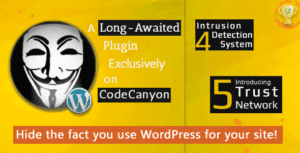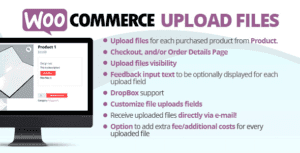S2W –
Import Shopify to WooCommerce help you to import data from Shopify to WooCommerce easily. With only 2 steps your Shopify store data will be imported included store settings, shipping zones, taxes, pages, blogs, coupons, customers, products, orders. The plugin uses Shopify API key to transfer data from Shopify to WooCommerce store directly, your data is kept private.
- Unlimited import with no extra pay: You’re free to import all your data from Shopify to WooCommerce. There is no limit on how many products, data… you can import. You don’t need to pay any extra fee to import, just import as many as you want.
- Commit import successful: We commit that you will import data successfully. Please follow our guiding document and video to know how to use the plugin to import data from Shopify to WooCommerce. If you have any trouble in the import progress, feel free to contact us.
IMPORT SHOPIFY TO WOOCOMMERCE
You can select to import 9 types of data from Shopify to WooCommerce. Including STORE SETTINGS, SHIPPING ZONES, TAXES, PAGES, BLOGS, COUPONS, CUSTOMERS, PRODUCTS and ORDERS.
- STORE SETTINGS: site title, admin email, store address, city, country, state, postcode, timezone, weight unit, currency code, currency format.
- SHIPPING ZONES: shipping zones and shipping methods.
- TAXES: tax name, tax rate, country, province, zip, shipping.
- PAGES: title, content.
- BLOGS: blog title, blog content, categories, tags, featured image.
- COUPONS: coupon types that WooCommerce support, coupon amount, usage limit, expiry date, minimum amount.
- CUSTOMERS: first name, last name, phone, company, address, city, province, zip, country.
- PRODUCTS: products: title, content, excerpt, variations, product image, variations images, product gallery, SKU, stock, regular price, sale price, weight, categories, tags.
- ORDERS: payment method, shipping method, first name, last name, company, country, address, zip, city, province, phone, total, subtotal, tax, discount, shipping cost, currency, date create, browser IP, customer user agent, line items, discount code, order number, order fulfillment.
ADDITIONAL FEATURES
- Select to import: in 9 types of data, select to import only necessary data.
- Download images: choose to download image to your WooCommerce store or use external links to your Shopify store.
- Import product categories: import product categories from Shopify. Then add successful imported products to.
- Product status: set up the status of imported products as publish, pending or draft.
- Product categories: choose to add all imported products to a category.
- Import progress bar: the plugin display import progress bar, inform you of the import progress.
- Security: your data is transferred directly from Shopify to WooCommerce without any intermediate serve.
- Easy to use: the import progress is very simple with only 2 steps. Creating a Shopify private app. Fill the app API private key and password into S2W – Import Shopify to WooCommerce back-end. And click “Import”.
- Unlimited import: The plugin does not have any limitation of how many products, orders, customers… you can import.
- Logs: S2W – Import Shopify to WooCommerce provide a logs file to check the import history.