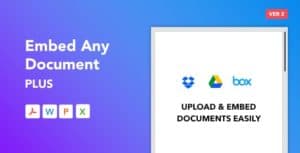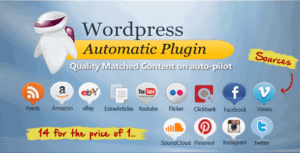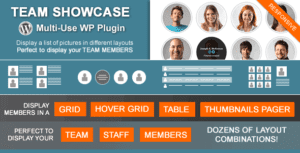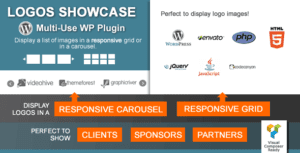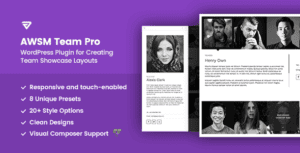Easy to use, Professional, Animated, HTML5, Drag&Drop Element Builder
The best tool to blow life into your website! Decorate Notes, Improve your Photos, Animate Titles, … whatever you do with it, it has never been so Easy, Fast … and so much Fun!
We are happy to introduce ImgMCE!
All The Features You Need Bundled in One Element Creator
Finally, a WordPress plugin that gives you the power, speed and ease you always wanted to upgrade your content/images and push life into your website.
Design directly from the text editor!
The tool every text editor was missing. Just like the buttons for making text
bold or
cursive, You now have a button to make your content shine!
Main Features
DRAG AND DROP INTERFACE
Add elements to your images and move them around using the drag and drop editor.
CONTENT ELEMENTS
From simple text or shapes up to advanced HTML and animations, imgMCE offers a comprehensive list of ready-to-use content elements to build any content you may need.
ELEMENT PREVIEW
See what your element looks like before adding it to your website.
ASSET LIBRARIES
imgMCE image designer partners with various asset libraries like ‘Font Awesome’, ‘GIPHY’ and ‘Unsplash’.
GOOGLE FONTS SUPPORT
Access a full list of Google Fonts and use them to create appealing headlines, titles and articles.
Create good looking animated html forms and collect user data on a much friendlier way.
See live example.
INSTAGRAM-LIKE FILTERS
Apply Instagram-like filters to any image! Create images that are modern and visually interesting to make your content shine.
ZOOM IN/OUT
Apply a zooming effect to your images to focus on specific details.
See live example.
SHOPPABLE IMAGES
Make your images useful, add animated buttons with popup option to specific spots to give the user more information.
See live example.
ROLE MANAGER
Control which user roles have access to the imgMCE features anywhere on your website.
NO CODING SKILLS REQUIRED
You don’t have to be a web developer to create great animations. The imgMCE element builder will take care of all the code. So you just have to use your imagination.