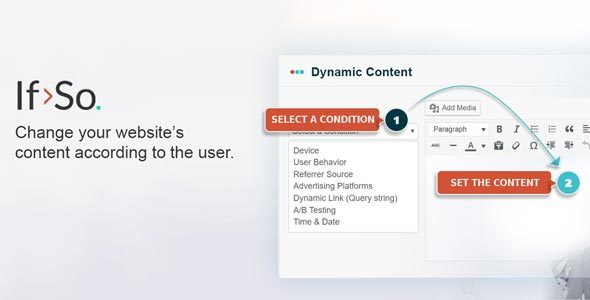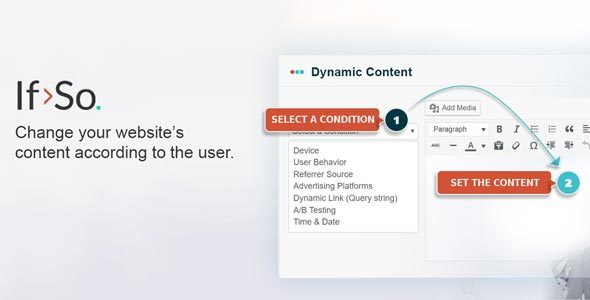Personalize content in minutes! Add or replace content according to the visitor’s profile and interaction with the site. Works on pages, posts, and widgets.
An easy way to improve conversions, engagement, sales and bounce rates.
If>So enables you to provide your website visitors with a personalized content experience by adding or replacing selected parts of your website’s content. The plugin makes it easy and simple to drive more visitors to action by presenting visitors with the most suitable messages!
WHICH CONDITIONS CAN BE SET WITH IF>SO?
Add or replace content according to one or more of the following criteria:
- Geolocation (country, city, state, continent)
- Timezone
- User’s device
- Start & end date
- Schedule – specific days and hours (pro/free-trial)
- Logged-in users
- IP
- Referral source (pro/free-trial)
- User’s browser language (pro/free-trial)
- Dynamic URL / Query-string (pro/free-trial)
- Advertising platforms (pro/free-trial)
- First-time visitors (pro/free-trial)
- Returning visitors (pro/free-trial)
- Pages visited (pro/free-trial)
- Page URL (pro/free-trial)
- UTM parameters (pro/free-trial)
– Learn more about the conditions
HOW IT WORKS
If>So is simple to use. All you have to do is select a condition and set the result. The content will be added to your site or will replace existing content if the set condition is met.
FEATURES
- Add content/marketing messages if a condition is met
- Replace titles, text, images, and colors if a condition is met
- Very simple to use
- No coding skills required
- Option to display content when several conditions are met
- Works on pages, posts, and widgets
- Full visual editor
- Use as shortcode generator
- Recurrence
WHAT KIND OF CONTENT CAN YOU ADD OR REPLACE WITH IF>SO?
If>So allows you to customize anything on your website including titles, texts, images, videos, and colors. Customization can be created both on the page content and in the widget area.
RECURRENCE
When a user visits your site and sees a dynamic content version, you can choose to display the same personalized content version when the visitor returns. This option is not dependent on the visitor meeting the same condition once again that triggered the initial display of the content version.