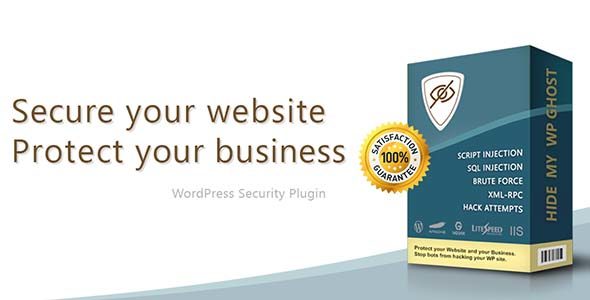
Pro Items
Developer: WPPlugins
Version: 8.2.16 report oudated
Updated: 01 December 2025
File status: Activated. No extra steps are needed.
File name: hide-my-wp-ghost-8.2.16.zip
We are working on pending support tickets. Thanks all for your patience! Dismiss
Skip to content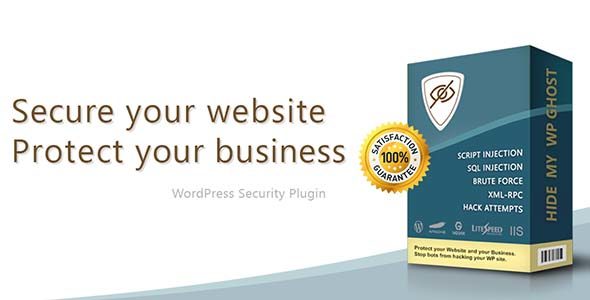
No more struggling with complicated page builders or the need for coding expertise. Introducing GutenKit
SureForms Pro (Business) addresses several pain points commonly experienced by website owners: Complex Form Building:
WP Social Ninja Pro is an all-in-one WordPress Social plugin to automatically integrate your social
Exclusive Addons is one of the best Elementor Addons which brings you the most modern
protect login & register forms with captcha – test automatically ban IPs that brute-force attack
FREE Hide My WP Ghost – Security Features (over 40 free security options):Compatible with: WP Multisite, Apache, Litespeed, Nginx and IIS. Plugins Compatibility updates: ManageWP, WPML, W3 Total Cache, Gravity, WP Super Cache, WP Fastest Cache, Hummingbird Cache, Cachify Cache, Litespeed Cache, Cache Enabler, CDN Enabler, WOT Cache, Autoptimize, Jetpack by WordPress, Contact Form 7, bbPress, All In One SEO, Yoast SEO, Squirrly SEO, WP-Rocket, Minify HTML, iThemes Security, Sucuri Security, Back-Up WordPress, Elementor Page Builder, Weglot Translate, AddToAny Share Btn, WordFence Security, Sucuri Security, Asset CleanUp Hosting Compatibility checked: WP Engine, Inmotion Hosting, Hostgator Hosting, Godaddy Hosting, Host1plus, Payperhost, Fastcomet, Dreamhost, Bitnami Apache, Bitnami Nginx, Google Cloud Hosting, Litespeed Hosting, Flyweels Hosting To hide all the common WordPress paths you need Hide My WP Ghost version. Check all the Ghost security features below. The admin URL is the most common path that hackers use to break your WordPress site. Being able to cover up the common paths is critical because you get to keep intruders away from sensitive website data. This is crucial, and it will provide you with a great experience and really good results in the long term. It will surely be worth it, not to mention that hiding the common paths will make hacking a lot harder as well. If you don’t protect yourself, you will end up having a hacked website sooner or later. This is a free version of the plugin so you can use it for all your blogs without any restrictions. No theme or other plugins functionality will be blocked, everything will function the same Note: The plugin requires custom permalinks. Make sure you have it activated at Settings > PermalinksHidden Paths:
- Hide WordPress wp-admin URL and redirect it to 404 page or a custom page
- Hide WordPress wp-login.php and redirect it to 404 page or a custom page
- Change the wp-admin and wp-login URLs
- Change lost password URL
- Change register URL
- Change logout URL
- Change activation URL
- Change admin-ajax URL
- Change wp-content URL
- Change wp-includes URL
- Change uploads URL
- Change comments URL
- Change author URL
- Change plugins name URL
- Change themes name URL
- Change category URL
- Change tags URL
- Custom login redirects based on useer role
- Custom logout redirects based on useer role
- Change URLs from Relative to Absolute
- Change URLs in Ajax calls
- Change URLs for Logged Users
- Change paths in Sitemap.xml
- Change paths in Robots.txt
Disable Paths:
- Hide /wp-admin Path
- Hide /wp-login Path
- Hide /login Path
- Hide plugins Paths
- Hide themes Paths
- Hide REST API wp-json
- Hide WordPress HTML comments
- Hide Version and WordPress Tags
- Hide DNS Prefetch WordPress link
- Hide WordPress Generator Meta
- Hide RSD (Really Simple Directory) header
- Hide Emojicons if you don’t use them
Brute Force Protection:
- Disable REST API access
- Disable XML-RPC access
- Disable Embed scripts
- Disable DB-Debug in Frontend
- Disable WLW Manifest scripts
Extra Features:
- Brute Force with Math Captcha
Integrations:
- Backup and Restore settings
- Fix relative URLs
- Change classes using Text Mapping from HTML code
- Cache CSS, JS and Images to optimize the loading speed
- Weekly security check and reports
See All FREE Security Features: https://hidemywp.co/security-features/
- Support for WP Multisite
- Support for Nginx
- Support for IIS
- Support for LiteSpeed
- Support for Apache
- Support for WP Engine
- Support for Inmotion Hosting
- Support for Hostgator Hosting
- Support for Godaddy Hosting
- Support for Host1plus
- Support for Payperhost
- Support for Fastcomet
- Support for Dreamhost
- Support for Bitnami Apache
- Support for Bitnami Nginx
- Support for Google Cloud Hosting
- Support for Litespeed Hosting
- Support for Flyweels Hosting
- Recommended by Wp Rocket
- Recommended by WPML
Hide My WP Ghost Premium security features:Hidden Paths:
- Hide WordPress /wp-admin path
- Hide WordPress /wp-login.php path
- Hide WordPress /wp-login/ path
- Hide WordPress /login path
- Custom wp-admin and wp-login paths
- Custom admin-ajax.php URLs
- Custom lost password URL
- Custom register URL
- Custom activate URL
- Custom logout URL
- Custom wp-includes path
- Custom wp-content path
- Custom REST API wp-json path
- Custom plugins name
- Custom themes name
- Custom themes style name
- Custom plugins path
- Custom uploads path
- Custom authors path
- Custom comment URL
- Custom category path
- Custom tags path
- Custom login redirects based on useer role
- Custom logout redirects based on useer role
Mapping Text and URLs:
- Hide plugins name
- Hide themes name
- Hide style IDs and META IDs
- Hide author by ID URL
- Hide WordPress common paths like: wp-content, wp-includes, /plugins, /themes, upgrade.php
- Hide WordPress common files like: upgrade.php, install.php, activate.php, wp-config.php, etc.
- Hide RSD (Really Simple Directory) header
- Hide DNS Prefetch WordPress link
- Hide WordPress Generator Meta
- Add Firewall against SQL/Script injection
- Add Security Headers against XSS & Code Injections
- Hide wp-caption, wp-image, wp-blocks, wp-post classes and ids, and more
- Hide Emojicons if you don’t use them
- Change URLs in Ajax calls
- Change URLs in all Caches files
- Change paths in Sitemap.xml
- Change paths in Robots.txt
Disable Paths:
- Change URLs using URL Mapping
- Change classes using Text Mapping
- Change text in CSS and JS files
- Change CDN URLs using CDN Mapping
- Change paths in the cache files
- Change paths in the Feed link
- Change paths in the Sitemap XML
- Change paths in the Robots.txt
Brute Force Protection:
- Hide/Disable XML-RPC access
- Hide/Disable Rest API access
- Disable Embed scripts
- Disable DB-Debug in Frontend
- Disable WLW Manifest scripts
- Disable Right Click
- Disable Copy-Paste
- Disable Drag-Drop
- Disable Inspect Element
- Disable View Source
- Disable Directory Browsing
Events Log:
- Brute Force Protection with Math Captcha
- Brute Force Protection with Google reCaptcha V2
- Brute Force Protection with Google reCaptcha V3
- Custom attempts, timeout, message
- Manage Blacklist and Whitelist IPs
Integrations:
- Log users activity
- Set security alerts by email if users login from different IPs
- Set security alerts by email on Brute Force attacks
- Set security alerts by email if users delete articles
- Set security alerts by email if users delete articles
- Security Check with over 30 check points
Protection against:
- Support for WP Multisite
- Support for Nginx
- Support for IIS
- Support for LiteSpeed
- Support for Apache
- Support for WP Engine
- Support for Inmotion Hosting
- Support for Hostgator Hosting
- Support for Godaddy Hosting
- Support for Host1plus
- Support for Payperhost
- Support for Fastcomet
- Support for Dreamhost
- Support for Bitnami Apache
- Support for Bitnami Nginx
- Support for Google Cloud Hosting
- Support for Litespeed Hosting
- Support for Flyweels Hosting
- Recommended by Wp Rocket
- Recommended by WPML
See All Premium Security Features: https://hidemywpghost.com Check the Demo Website: https://demo.wpplugins.tips/
- Brute Force Attacks,
- SQL Injection Attacks
- Script Injection Attacks
- Cross Site Scripting (XSS)
- and more
After click Download button above, you’ll get hide-my-wp-ghost-8.2.16.zip. Normally, you have to unzip hide-my-wp-ghost-8.2.16.zip, then find the installable sub-zip to upload to your server or your Wordpress admin area. But there are times you don’t have to do that if there is no sub-zip files inside hide-my-wp-ghost-8.2.16.zip, e.g there is only one folder inside hide-my-wp-ghost-8.2.16.zip.