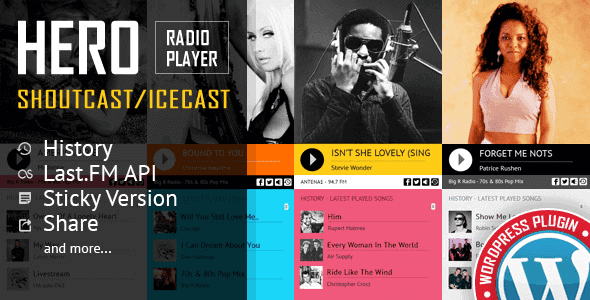
Pro Items
Developer: LambertGroup
Version: 4.5 report oudated
Updated: 11 February 2024
File status: Original
File name: codecanyon-hero-shoutcast-visual-composer-addon-4.5.zip
We are working on pending support tickets. Thanks all for your patience! Dismiss
Skip to content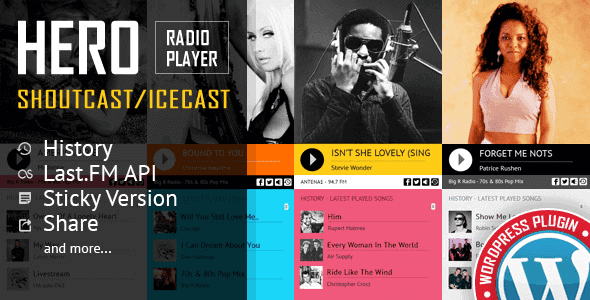
MapSVG is the last WordPress map plugin you’ll ever need – all 3 kinds of
Do you have thousands of your files in WordPress media library? And you have trouble
Showcase your content in beautiful hover effects with Emage addon for Elementor. Unlike other similar
WooCommerce Multi Currency allows display prices and accepts payments in multiple currencies. FEATURES CURRENCY OPTIONS:
Videozoom is a powerful video theme which allows you to showcase videos from all across
Features Fullscreen Video Background Support (YouTube, Vimeo and Self-Host) Fullscreen HTML5 Video Background for mobile
Reel was designed to create your own professional video website quickly and easily without any
VideoBox is the perfect solution for showing off video & audio content, impressively. Highly customizable
The ultimate radio player with history support which will play ShoutCast and IceCast streams.
After click Download button above, you’ll get codecanyon-hero-shoutcast-visual-composer-addon-4.5.zip. Normally, you have to unzip codecanyon-hero-shoutcast-visual-composer-addon-4.5.zip, then find the installable sub-zip to upload to your server or your Wordpress admin area. But there are times you don’t have to do that if there is no sub-zip files inside codecanyon-hero-shoutcast-visual-composer-addon-4.5.zip, e.g there is only one folder inside codecanyon-hero-shoutcast-visual-composer-addon-4.5.zip.