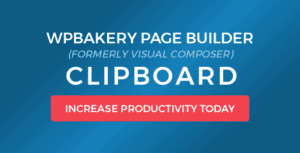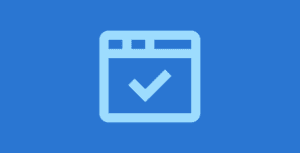Add a simple submission preview to allow users to confirm their submission is correct before submitting the form.
What does it do?
The Preview Submission perk allows you add a simple submission preview to your forms. The submission preview provides users an opportunity to confirm the information they’ve entered is correct and confirming their submission.
How does it work?
The Simple Version
This perk adds support for all entry-based merge tags for in the “Content” setting of HTML fields. This allows you to create a summary of all the data that has been entered and serves as a preview of the user’s submission. If you want to show all form data, use the {all_fields}.
The Advanced Version
This perk actually adds support for all field-based merge tags to the “Default Value” field setting (and “Content” setting for HTML fields). In addition to providing the ability to preview the entire submission, this perk can also be used to populate data entered on previous pages of the form to latter pages of the form.