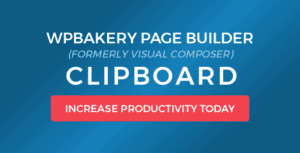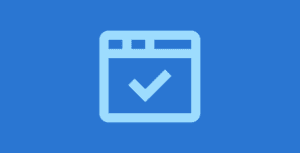Limit how many checkboxes can be checked.
What does it do?
The Limit Checkboxes perk allows you to limit how many checkboxes of a checkbox field may be selected at any given time. This perk supports specifying a minimum and maximum limit per checkbox field and also allows you to span one field’s limits across multiple fields!
How does it work?
This perk loads a little Javascript which keeps track of how many checkboxes have been checked per field. Once the maximum limit has been reached for a specific field or a group of fields with a shared limit, the rest of the unchecked checkboxes are disabled and not check-able. Unchecking one of the currently checked checkboxes (thereby bringing the number of checked checkboxes under the limit) will make the previously disabled checkboxes check-able. When a limit is spanned across multiple checkbox fields, all checked checkboxes in those fields will count towards the specified limit. For example, if you have two checkbox fields with a shared limit of two (2), you will be able to select two checkboxes from a single field or one checkbox in each field. The minimum limit is validated when the form is submitted. If the user did not select enough checkboxes it will return a validation error with the minimum number of checkboxes that must be checked.