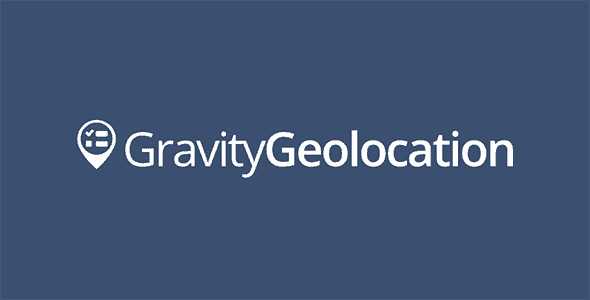
Pro Items
Developer: Gravity Geolocation
Version: 3.1.4 report oudated
Updated: 09 November 2023
File status: Original
File name: gravity-forms-geolocation-3.1.4.zip
We are working on pending support tickets. Thanks all for your patience! Dismiss
Skip to content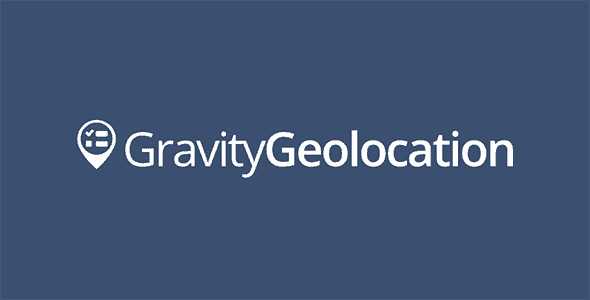
Turn on site’s high speed to be attractive for people and search engines.
Supercharge your website with powerful functionality!
We developed the perfmatters plugin with simplicity in mind. We use all of these optimizations
Client Portal integrates with WordPress to help you manage your client projects… without the bulky
Responsive Grid Addon For Visual Composer
WPBakery Page Builder (Visual Composer) Clipboard allows you to copy/cut and paste single content elements
Sell access to sites within a multisite network.
integrate Gravity Forms with Highrise, a flexible contact management tool
The plugin adds 6 additional geolocation fields to the form editor. You can place an unlimited number of the geolocation fields anywhere and on any of your forms.
Easily add, edit, and remove any of the geolocation fields just like any other Gravity Forms fields.
Present the users of your site with a simple way to add their location when filling out a form. With Google Maps, Address Autocomplete, Coordinates, and the auto-locator feature, Gravity Geolocation makes geolocation a breeze.
The plugin takes full advantage of the powerful features of Google Maps API. Allows for simple and accurate geolocation using Google maps, address autocomplete, auto-locator, and more.
Display routes and directions between two addresses. The users of your site can look up directions without leaving your site.
Calculate the driving distance and duration between 2 addresses. This can be useful when in need for a distance based price calculation.
When creating and updating posts or users using Gravity Forms, you can save any of the geolocation fields to the custom fields and user meta of your choice; This can be useful when integrating with other mapping plugins.
Gravity Geolocation is compatible with other plugins; such as Gravity Forms Update Post, Gravity Forms Post Types, GEO my WP, and more. Which results in better user experience and workflow.
After click Download button above, you’ll get gravity-forms-geolocation-3.1.4.zip. Normally, you have to unzip gravity-forms-geolocation-3.1.4.zip, then find the installable sub-zip to upload to your server or your Wordpress admin area. But there are times you don’t have to do that if there is no sub-zip files inside gravity-forms-geolocation-3.1.4.zip, e.g there is only one folder inside gravity-forms-geolocation-3.1.4.zip.