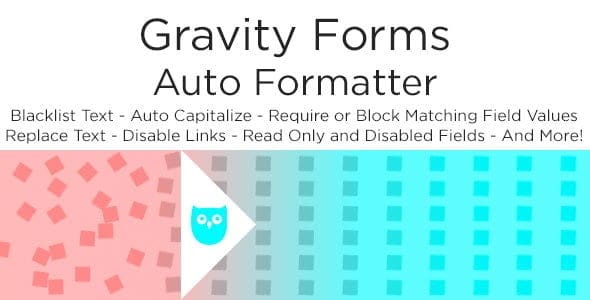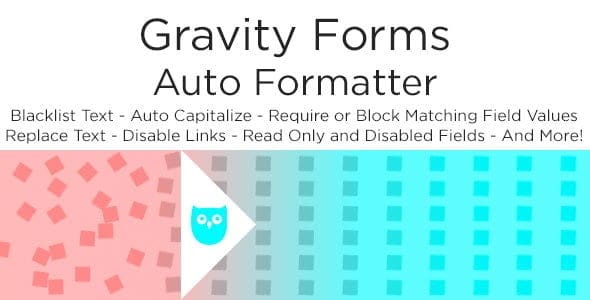Automatic capitalization/case formatting, blacklist/block text, auto copy values between fields or user single click to copy values, read only and disabled fields, obscure the users input without password field types (with optional user toggle option), turn off autocomplete, turn off spellcheck, require matching or non-matching inputs, restrict character type of inputs in realtime, restrict inputs to only accept the specific characters you choose, link removal, custom text replacement, min/max character requirements, HTML tag and PHP code removal, and before/after text appending ..all per individual field! Also adds a quiz/form review page option to let users review all input before submitting! Let Gravity Forms Auto Formatter sanitize, and neatly format your form entries with quick and easy setup!
FEATURES
- Supports almost all alphabets/languages with UTF-8 encoding
- Automatic real-time case/capitalization options for submitted text per individual field
- Automatically copy values between fields or let the user click to copy them. Can copy addresses, names and even copy between different field types! * *
- Form setting for enabling a review page where the user can review all entered data before submitting.
- Restrict inputs to only accept the specific characters you choose
- Simple field options for making fields read only and/or disabled
- Simple field options for turning fields autocomplete off
- Simple field options for turning fields spellcheck off
- Simple field options for obscuring the users input without using a password field type so that browsers do not suggest remembering or retrieving passwords. This can be either set, or user toggled.
- Option to only allow specified characters per field. (text, text area, post title/content/excerpt/tags/custom field)
- Custom central blacklist validation checks with per field on/off
- Custom field specific blacklist validation checks
- Custom blacklist validation error message option
- Option to reveal the blacklisted terms being blocked to submitting user
- Additional custom blacklist validation error message for when terms are revealed option
- Minimum Character requirement option for field types: text, text area, website, email, post title, post content/body, post excerpt.
- Maximum Character restriction option for field types: website, email, post title.
- Require that different inputs do NOT match on the same entry. Allows for blocking users from entering same data in multiple fields on the same entry.
- Require that fields inputs DO match on the same entry. Allows for creating verification or double check fields of types other than “e-mail” and checks that the two fields match on validation.
- Set fields to only allow alpha/numeric/alpha-numeric input in realtime.
- Automatic removal of link functionality for submitted text per individual field
- Automatic removal of all HTML tags and PHP code for submitted text per individual field
- Automatic central custom text/character replacement with per field on/off
- Automatic field specific custom text/character replacement
- Automatic custom text appending to submitted text per individual field. Both before and after text are customizable per individual field
- Uses both strict and normal text replacement options which can be used at the same time
- Uses both strict and normal blacklists which can be used at the same time
- Option to save existing plugin settings during uninstallation/plugin deletion
- Automatic updates and update notifications through the free
Envato Market plugin.
- Show/Hide button in form field options to keep field settings tidy
- Easy to read “System Check” in the settings page.