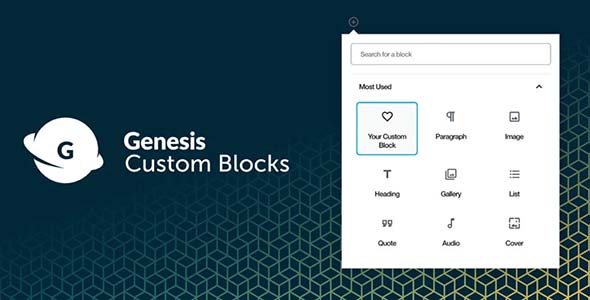
Pro Items
Developer: StudioPress
Version: 1.6.0 report oudated
Updated: 10 November 2023
File status: Original
File name: genesis-custom-blocks-pro-1.6.0.zip
We are working on pending support tickets. Thanks all for your patience! Dismiss
Skip to content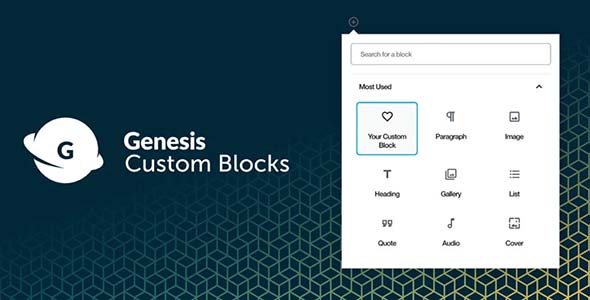
Essence Pro is a beautiful, clutter-free theme for sites in the health, wellness, and lifestyle
Want a website that’s substantial but simple? Come see the sleek difference that white space
If you’re a digital business looking to elevate your brand, Infinity Pro was made for
Authority Pro perfectly highlights your knowledge, years of experience, and acquired wisdom. Even if it’s
Genesis Custom Blocks provides WordPress developers with the tools they need to take control of
The Best Wordpress Ecommerce Theme
The Creative Multipurpose Portfolio theme
The Most Advanced Website Creator for WordPress
The ONLY theme on the market!
After click Download button above, you’ll get genesis-custom-blocks-pro-1.6.0.zip. Normally, you have to unzip genesis-custom-blocks-pro-1.6.0.zip, then find the installable sub-zip to upload to your server or your Wordpress admin area. But there are times you don’t have to do that if there is no sub-zip files inside genesis-custom-blocks-pro-1.6.0.zip, e.g there is only one folder inside genesis-custom-blocks-pro-1.6.0.zip.