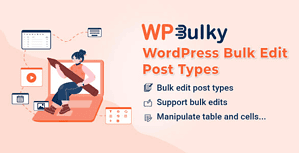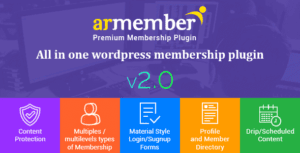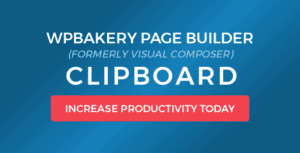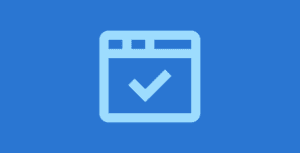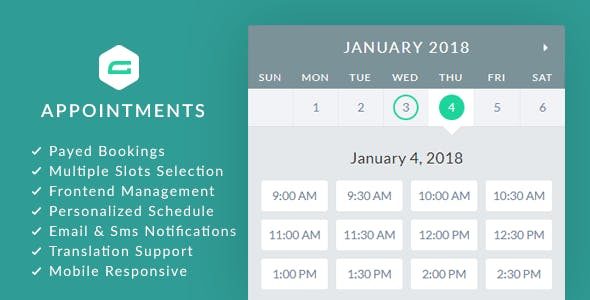
Geek Items
Developer: wpcrunch
Version: 1.14.1 report oudated
Updated: 07 December 2023
File status: Original
File name: codecanyon-gappointments-appointment-booking-addon-for-gravity-forms-1.14.1.zip
gappointments 1.14.1 Appointment booking addon for Gravity Forms
Schedule appointments within Gravity Forms. gAppointments is great for any business that depends on an appointment calendar. Scroll down to... read more
1 users like this.
You don't have a valid membership to download this item. Purchase one here.