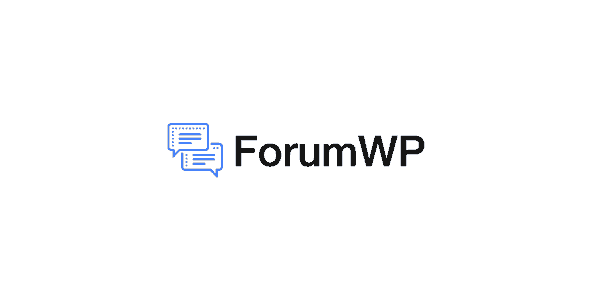
Pro Items
Developer: Ultimate Member
Version: 1.0.1 report oudated
Updated: 15 June 2021
File status: Original
File name: forumwp-pro-1.0.1.zip
We are working on pending support tickets. Thanks all for your patience! Dismiss
Skip to content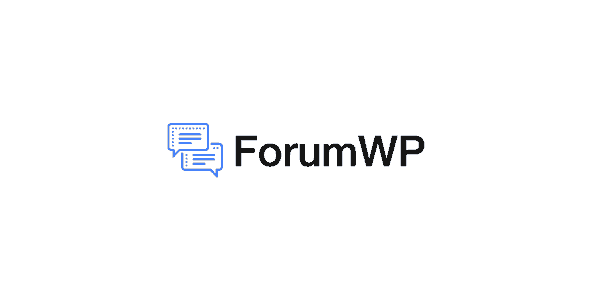
Start Earning Recurring Revenue with Subscriptions for WooCommerce Looking for the best WooCommerce subscription plugin
WooLentor Pro is a WooCommerce Add-ons for Elementor Page Builder. WooCommerce Builder is included in
The Most Powerful Visual Builder for WooCommerce
Responsive Grid Addon For Visual Composer
The new standard for WordPress Forum Plugins. Fast, easy to use and beautiful.
Forum software without the bloat
The plugin enables you to add forums to your site and users can view a list of your forums on the front-end. You can decide who can view each forum by setting it as a public, private or hidden forum.
You can also select an icon and color or set a featured image or apply no styling to each forum.
The plugin also provides a topics list shortcode to allow you to display a list of all topics on your website. Users can easily create a new topic withot leaving the page and can search existing topics.
The sleek design of each topic keeps the conversation easy to read with replies to the original topic and also nested replies for sub replies to replies.
Every user is provided with a profile that lists their forum history including topics they have created and replies they have written.
The plugin has easy to understand settings so you can select how you want your forum to function on your site and turn on/off emails
The subscription module allows users to subscribe to forums and topics so they can receive email notifications whenever a forum or topic they are subscribed to receives a new topic or reply.
When the module is activated you will see emails in the ForumWP settings > email tab which allows you to modify the content of the emails.
On the front-end a bell icon will appear on forums and topics allowing users to subscribe and receive email notifications. Users can manage their subscriptions from their profile in the subscriptions tab.
With the bookmark module, you can allow users to bookmark topics and replies. Topics/replies that have been bookmarked by a user will appear on their profile under the bookmarks tab.
Users can remove bookmarks from the individual topic/reply or from their profile. The benefit of enabling users to bookmark topics and replies is that they can easily save and look at topics and replies that they find useful and important on their profiles.
Allow users to show their appreciation to other users by liking topics and replies. With the likes module activate on your forum, a heart icon will appear at the bottom of every topic and reply.
When a user clicks the heart icon it will show as them liking the topic/reply and the like count will increase.
If a logged out user clicks the heart icon, it will show a login modal prompting them to login before liking the topic/reply.
Allow replies to be set to private. When a reply is set to private only the user who replied, the original topic creator and forum moderators can see the reply. All other users will not be able to see the reply.
The post moderation module allows you to set new topics and replies as pending rather than being auto-approved.
When set to pending, forum moderators and site administrators will receive an email that a new topic/reply is awaiting moderation.
Forum moderators can then review the topic/reply and choose whether to accept or reject the topic/reply.
Once a topic/reply has been approved or rejected the user who created the topic/reply will receive an email letting them know if it has been approved or rejected.
All emails for the post moderation module are optional and can be disabled via the email tab in ForumWP settings.
The solved module allows forum moderators to mark a topic as solved. When a topic is marked as solved a green check icon will appear next to the topic.
Topics can be marked as solved from the front-end and via the wp-admin.
This module is useful for a question and answer type forums such as a support forum.
The vote module adds a vote system to your forum allowing users to vote on topics and replies. You can choose to use an upvote only system or allow for both upvoting and downvoting.
Vote icons are shown on each topic/reply along with the current vote count.
If a logged out user clicks the vote icon, it will show a login modal prompting them to login before voting on the topic/reply.
Photos module allows you to upload and attach images in *.jpg, *.jpeg, *.gif, and *.png formats.
The icon for opening the upload dialog appears in the topics and replies editor.
After click Download button above, you’ll get forumwp-pro-1.0.1.zip. Normally, you have to unzip forumwp-pro-1.0.1.zip, then find the installable sub-zip to upload to your server or your Wordpress admin area. But there are times you don’t have to do that if there is no sub-zip files inside forumwp-pro-1.0.1.zip, e.g there is only one folder inside forumwp-pro-1.0.1.zip.