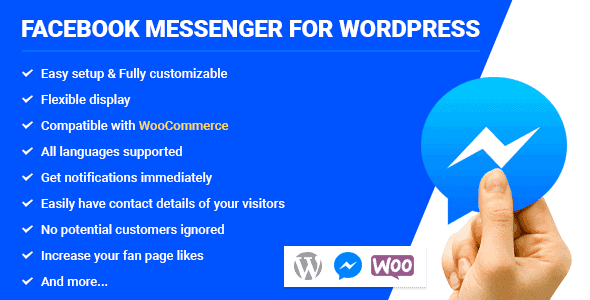
Pro Items
Developer: NinjaTeam
Version: 2.8.2 report oudated
Updated: 29 May 2020
File status: Original
File name: codecanyon-facebook-messenger-plugin-for-wordpress-2.8.2.zip
We are working on pending support tickets. Thanks all for your patience! Dismiss
Skip to content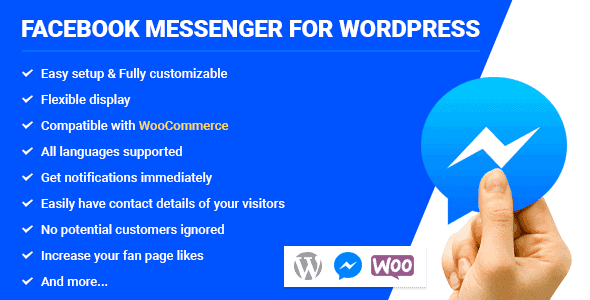
Social Feed Gallery is the most user-friendly Instagram plugin for WordPress. Designed to simplify integration
Integrate Google Drive into your WordPress
If the default email template of WooCommerce looks plain to you, and you are looking
WooCommerce Boost Sales stimulates the purchase of customers by up-selling, cross-selling. Increase revenue as well
Schedule Facebook Posts
News, Viral Lists, Polls and Videos
Start your own social network today. One platform, every device.
This Viral WordPress Blog Theme Will Boost Social Shares, Traffic & Revenue
Create Various Social Icons
Based on Facebook Messenger, this plugin runs like an instant messaging system. After setup, which is normally less than 2 mins, the blue badge of Facebook Messenger and the button Message Us on Facebook will appear on your pages.
Your customers find it convenient to ask about your products or services. This plugin is sure to help your business with time and cost saving, yet obtain a prompt reply to visitors. And what else, from those received messages, you will be able to build a rich customer base for online marketing and remarketing later on.
After click Download button above, you’ll get codecanyon-facebook-messenger-plugin-for-wordpress-2.8.2.zip. Normally, you have to unzip codecanyon-facebook-messenger-plugin-for-wordpress-2.8.2.zip, then find the installable sub-zip to upload to your server or your Wordpress admin area. But there are times you don’t have to do that if there is no sub-zip files inside codecanyon-facebook-messenger-plugin-for-wordpress-2.8.2.zip, e.g there is only one folder inside codecanyon-facebook-messenger-plugin-for-wordpress-2.8.2.zip.