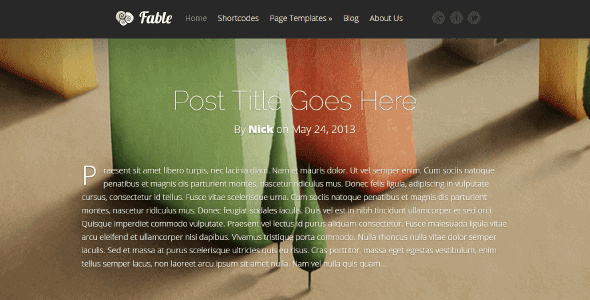
Pro Items
Developer: Elegant Themes
Version: 1.7.13 report oudated
Updated: 12 March 2019
File status: Original
File name: et-fable-1.7.13.zip
We are working on pending support tickets. Thanks all for your patience! Dismiss
Skip to content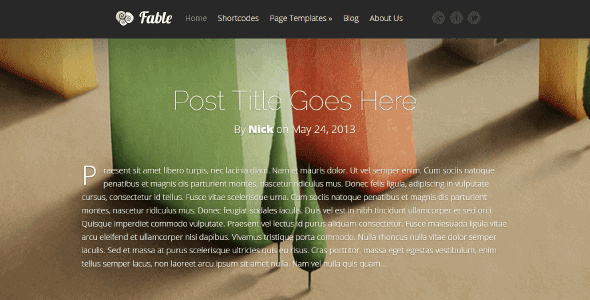
A Magazine WordPress Theme Powered By The Divi Builder
Add a Whole New Layer to Your Website With Divi Overlays You’re no longer confined
Location-based Theme
Responsive Grid Addon For Visual Composer
Fable is beautiful theme built for blogging. The theme tells a story by building a visual narrative through post variation. Fable is built for easy reading. Its spacious, full-width, and long-format style makes scrolling a pleasurable journey. Each post type is displayed boldly, giving your content the full-screen attention that it deserves without bombarding the senses. The design is neither busy nor overbearing; reading this story is like breathing a breath of fresh air
After click Download button above, you’ll get et-fable-1.7.13.zip. Normally, you have to unzip et-fable-1.7.13.zip, then find the installable sub-zip to upload to your server or your Wordpress admin area. But there are times you don’t have to do that if there is no sub-zip files inside et-fable-1.7.13.zip, e.g there is only one folder inside et-fable-1.7.13.zip.