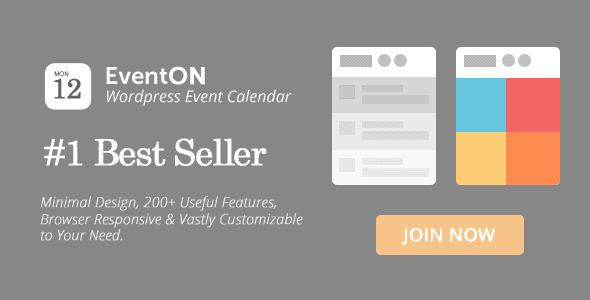
Pro Items
Developer: ashanjay
Version: 5.0.4 report oudated
Updated: 09 December 2025
File status: Activated. No extra steps are needed.
File name: eventon-plugin-5.0.4.zip
We are working on pending support tickets. Thanks all for your patience! Dismiss
Skip to content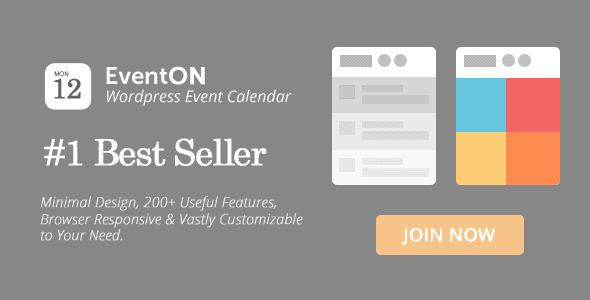
RSVP addon for eventON allows you to enable your website visitors to RSVP to your
Subscriber addon for eventON
Boost your events with Check-Ins: a fast, user-friendly addon delivering seamless guest check-ins and real-time
Expand your eventON calendar events with event speaker information and detailed time block based schedule
Fetch and import events into your EventON calendar.
Subscriber addon for eventON
Set of sliders and carousels for show EventOn events
Here’s some of the rest of the features…
After click Download button above, you’ll get eventon-plugin-5.0.4.zip. Normally, you have to unzip eventon-plugin-5.0.4.zip, then find the installable sub-zip to upload to your server or your Wordpress admin area. But there are times you don’t have to do that if there is no sub-zip files inside eventon-plugin-5.0.4.zip, e.g there is only one folder inside eventon-plugin-5.0.4.zip.