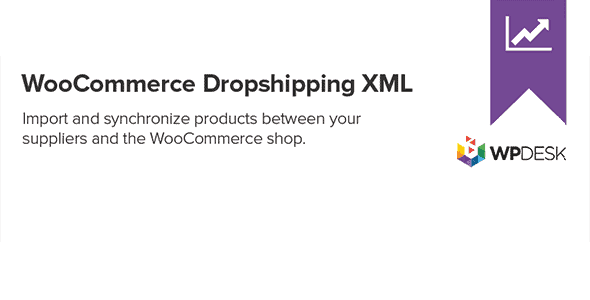
Exclusive Items
Developer: WP Desk
Version: 1.0.23 report oudated
Updated: 12 May 2025
File status: Original
File name: advanced-import-for-dropshipping-1.0.23.zip
We\'re working on the overwhelming requests right now. Thanks for your patience. Dismiss
Skip to content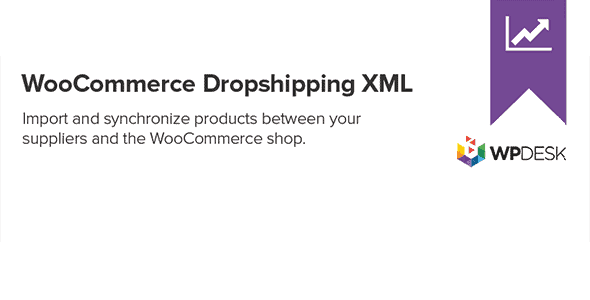
Allow customers save their favorite products for later and identify the most popular products by
We think WooCommerce is the best e-commerce plugin for WordPress. But it lacks some very
Flexible PDF Coupons Pro – Gift Cards & Vouchers for WooCommerce – plugin you can
Export products from WooCommerce to CSV or XML files in an easy way. With Dropshipping
Autocomplete WooCommerce orders after successful payment. Choose between virtual, partly virtual or all orders. Automatically
Not Everyone Knows The Best Way To Avoid These Mistakes
An Efficient Way To Increase Sales Are Gift Cards
Use The Reviews To Improve Your Products Sales
Simple Way To Ensure Constant Earnings Is Selling Products Under Subscription
Advanced Import for Dropshipping is a plugin that lets you import products to WooCommerce and update them with ease. Import products from any XML or CSV to your WooCommerce store. You may also update existing products with many options to speed up the process. Add any number of product feeds to import, for example, from different wholesalers. The plugin lets you import, then update selected data and product fields. You can import products to WooCommerce with categories, images, descriptions, prices, stock, attributes, and more. You may use WooCommerce and this plugin to import & offer wholesale/ dropshipping products in your store, just in a few moments. So if you want to import more products from CSV or XML or you’re just starting your WooCommerce dropshipping store, the plugin will be right for you.
See main features of the plugin:
If you need more options to control the import process you may use the PRO version of the plugin. It lets you import more fields, gives you conditional logic to import WooCommerce products based on specific criteria you choose, and more. See all functionalities in the Dropshipping XML for WooCommerce PRO page. PRO features:
After click Download button above, you’ll get advanced-import-for-dropshipping-1.0.23.zip. Normally, you have to unzip advanced-import-for-dropshipping-1.0.23.zip, then find the installable sub-zip to upload to your server or your Wordpress admin area. But there are times you don’t have to do that if there is no sub-zip files inside advanced-import-for-dropshipping-1.0.23.zip, e.g there is only one folder inside advanced-import-for-dropshipping-1.0.23.zip.