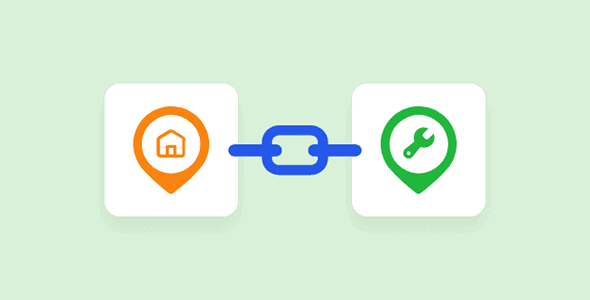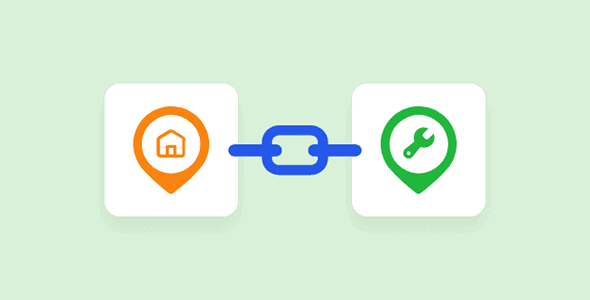If you are running multi-directories on your directory website, Multi-directory Linking will be an awesome extension that will allow your users to connect to other types of directories. This opens up a new window to earn money from your directory website.
Product Overview
This extension is useful for a user who wants to add other listings from different directory categories or types to his or her individual listing. Your user usually wants this feature to show relevant listings on the single listing page.
For example, you may have two directories. One is for hospitals and the other is for doctors. Now, the doctors may want to show that they work in a particular hospital. Similarly, a hospital owner may want to show that a particular doctor(s) are working in their hospital. So all of them may want to intertwine each other by linking to the listings that belong to different directory types.
You can easily let them do it by simply showing a multi-directory linking field on the add listing page to collect information and the submission page to show it to the visitors from directory builder options.
Create Earning Opportunities from the Service Listing Owners
A service-providing listing owner can add individual professionals to their profile to sell their services. For example, a tuition service listing provider can add selected tutors to his or her listing from a whole different directory type. To serve this purpose, you may create a free plan and premium plan with the multi-directory linking feature for such service providing listing owners in an attempt to get paid and earn more.
Make the Visitors Interact & Convert More
The feature is effective when you want your visitors to get more detailed information on a particular listing. That’s because the more listing information you provide to the visitors the higher is the chances to convert. In the case of medical service listing providers, the service-providing listing owners are hooking up with the other individual doctors to help them sell their respective services. Interestingly, the service listing owners will be able to earn money as the other individuals will contact the former to get linked to their listing.
Key Features
- Link any listing of a directory to any other listing of other directories.
- Link listings from multiple directories within a directory listing.
- Pagination functionality ensures a pleasant user experience
- Earn money from this extension by including its features in premium pricing plans.
- As a site owner, configure it with just a few clicks from the Directorist Directory Builder.
- Change the heading label of the linked or connected listings.
- Drag and drop the multi-directory linking field to the directory builder’s add listing page and single listing page.
- Restrict this feature only for admin use.
- Make this multi-directory linking feature required for the users while submitting a listing.
- Restrict listing selection to single or multiple items.