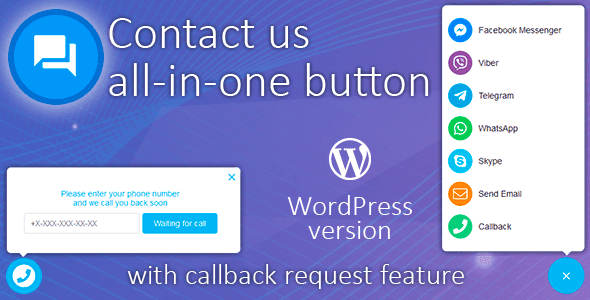
Pro Items
Developer: Areama
Version: 3.0.0 report oudated
Updated: 25 December 2024
File status: Original
File name: aio-contact-3.0.0.zip
We are working on pending support tickets. Thanks all for your patience! Dismiss
Skip to content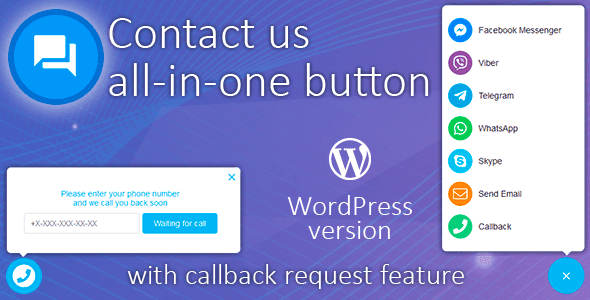
Follow My Blog Post plugin allows your visitors to follow changes on your site for
Agile Store Locator is a premium WordPress Google Maps Plugin designed to offer you immediate
Astero WordPress Plugin utilizes Ajax technology and local caching for fast loading of weather forecasts
A collection of premium widgets for use in any widgetized area or in SiteOrigin page
Control any widget’s visibility using more than 25 conditional tags through a simple drag-and-drop GUI.
Widgets and sidebars in themes usually have only one design! Based on this some users
After click Download button above, you’ll get aio-contact-3.0.0.zip. Normally, you have to unzip aio-contact-3.0.0.zip, then find the installable sub-zip to upload to your server or your Wordpress admin area. But there are times you don’t have to do that if there is no sub-zip files inside aio-contact-3.0.0.zip, e.g there is only one folder inside aio-contact-3.0.0.zip.