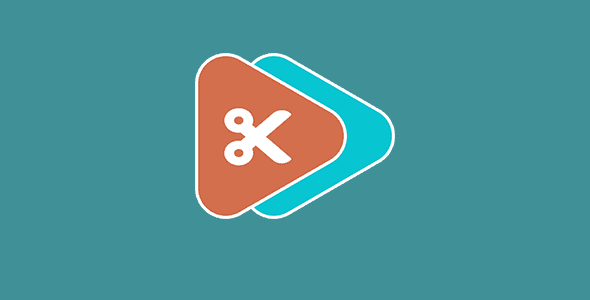
Geek Items
Developer: Code Snippets Pro
Version: 3.6.5 report oudated
Updated: 26 May 2024
File status: Activated but some features won't work without a valid API token or license key.
File name: code-snippets-pro-3.6.5-nulled.zip
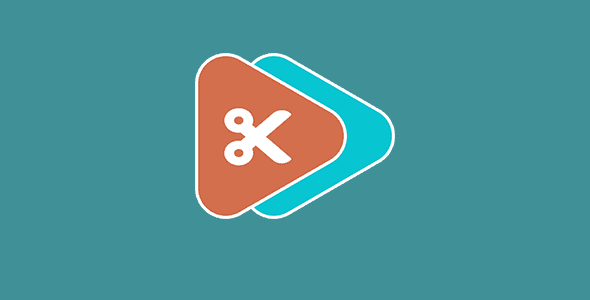
WowStore Pro is an all-in-one WooCommerce solution with 100s of features that help you build
File Manager allows you to edit, delete, upload, download, zip, copy and paste files and
Introducing the Most Practical, No-Nonsense Utility Framework Ever Created for Oxygen Builder Automatic Typography Anything
Josh Admin template is a bootstrap based admin template which comes in following versions Laravel
For cleaner & SEO friendly filenames. The Pro users are given a few more features
Media Cleaner Pro is a tool that detect unused and useless files from your WordPress.
There are many great tools to get accurate statistics of your visits. But have you
After click Download button above, you’ll get wpc-ativador-1.0.0.zip. Normally, you have to unzip wpc-ativador-1.0.0.zip, then find the installable sub-zip to upload to your server or your Wordpress admin area. But there are times you don’t have to do that if there is no sub-zip files inside wpc-ativador-1.0.0.zip, e.g there is only one folder inside wpc-ativador-1.0.0.zip.
\'File now found\' errors are reported. Just wait and re-download later. Your credit will be reserved. Dismiss
(Discount is applied forever as long as the subscription is active)