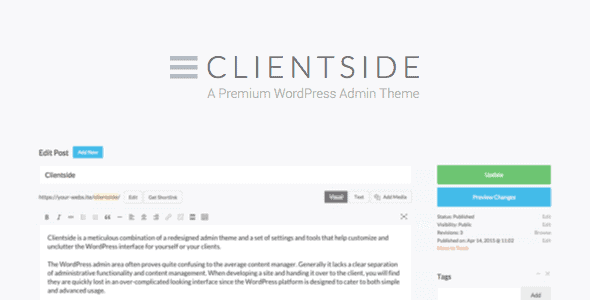
Geek Items
Developer: Frique
Version: 1.14.5 report oudated
Updated: 05 May 2019
File status: Original. This item is no longer developed.
File name: codecanyon-clientside-wordpress-admin-theme-1.14.5.zip
We are working on pending support tickets. Thanks all for your patience! Dismiss
Skip to content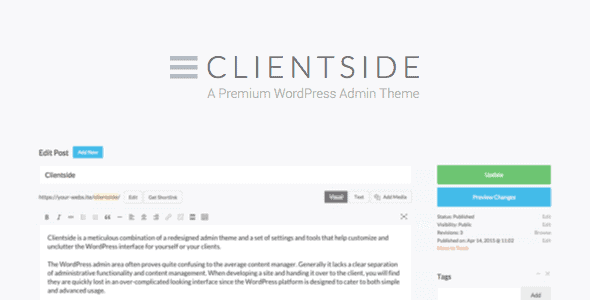
‘Embed Any Document Plus’ WordPress plugin lets you display (embed) your documents easily in your
Cool Timeline Pro is an advanced WordPress timeline plugin that showcases your life history timeline
WordPress Admin Simplified
Customize the entire look of default WordPress admin theme as you wish
Full control over the branding in wp-admin
Legacy Admin is most advanced and elegant White Label WordPress Admin Theme in marketplace. Along
Clientside is a meticulous combination of a redesigned admin theme and a set of settings and tools that help customize and unclutter the WordPress interface for yourself or your clients.
The WordPress admin area often proves quite confusing to the average content manager. Generally it lacks a clear separation of administrative functionality and content management. When developing a site and handing it over to the client, you will find they are quickly lost in an over-complicated looking interface since the WordPress platform is designed to cater to both simple and advanced usage.
Clientside approaches this issue both with design changes and by providing a wide variety of options allowing you to customize the appearance specifically per user role. Administrators are able to disable features, rename and hide menu items, hide unnecessary functionality and more, resulting in a cleaner, less confusing CMS environment.
Such as lots of added whitespace, unified modal window styling, larger type, optimized layouts for smaller as well as larger screen/window sizes, back to top navigation, generally improved page, form and element layouts, button actions clearly highlighted by color and size, the help feature is moved to a dedicated modal window, a simplified and easier to navigate menu...
After click Download button above, you’ll get codecanyon-clientside-wordpress-admin-theme-1.14.5.zip. Normally, you have to unzip codecanyon-clientside-wordpress-admin-theme-1.14.5.zip, then find the installable sub-zip to upload to your server or your Wordpress admin area. But there are times you don’t have to do that if there is no sub-zip files inside codecanyon-clientside-wordpress-admin-theme-1.14.5.zip, e.g there is only one folder inside codecanyon-clientside-wordpress-admin-theme-1.14.5.zip.