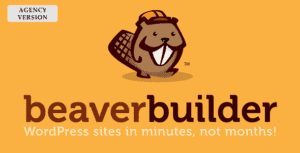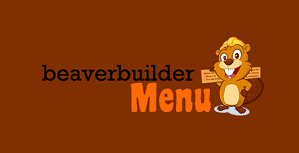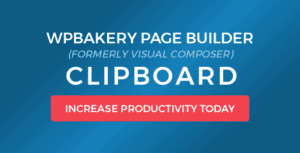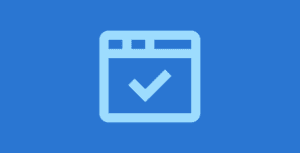Take
Beaver Builder even further.
Beaver Themer lets you create layouts for archive pages, template an entire post type, 404 and search pages, and create parts like headers and footers. Field connections allow you to connect your layouts to the data inside each type of template. With Beaver Themer, you can create a template and apply it to multiple posts, products, or custom post types. Beaver Themer brings the power of the Page Builder to your site’s headers and footers.
Bridge the Gap Between Pages and Your Theme
Build your headers, footers, blog layouts, and more with the builder interface, you’re already familiar with.
Theme Templates
Theme templates allow you to create layouts for things like your blog archive, CPTs, WooCommmerce Products, and your 404 page.
Theme Parts
Theme parts let you create partial layouts like headers and footers and display them on all or just some of the pages on your site.
Field Connections
Field connections let you plug your theme templates and parts into the underlying data in each page or post.
Post Grids
Take your archive and blog pages to the next level with full control over how each post in a list or grid gets displayed.
Connect Your Data. Reuse Layouts Infinitely
You’ve always been able to put static content into your layouts, but what happens when you want to display dynamic data from the current post, or information about your site? Field Connections in Beaver Themer let you bind your module or row settings directly to the data you need so a single layout can apply to multiple posts, pages, or custom post types!
Text
Connect text fields to anything from your site title to the current page’s author’s name.
Images
Connect photo fields to your post’s featured image, your site logo, and a lot more.
Links
Connect link fields to URLs like the current post’s permalink or the main site URL.
Custom Fields
Connect metadata using WordPress’ custom fields or a plugin like Advanced Custom Fields. Themer includes developer-friendly APIs Developers can extend the field connections system to add their own