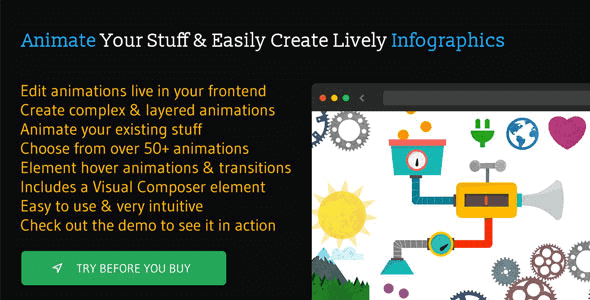
Pro Items
Developer: GambitTech
Version: 1.2.1 report oudated
Updated: 03 February 2018
File status: Original
File name: codecanyon-animatic-1.2.1-advanced-wordpress-frontend-animator.zip
We are working on pending support tickets. Thanks all for your patience! Dismiss
Skip to content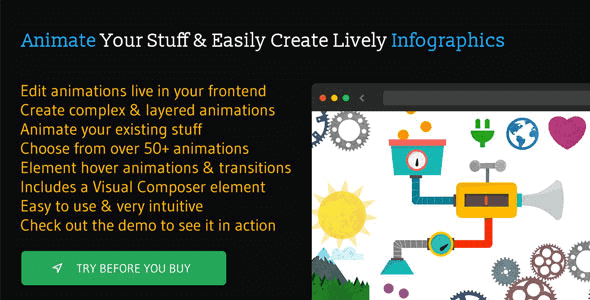
WordPress Rank Tracker
‘Embed Any Document Plus’ WordPress plugin lets you display (embed) your documents easily in your
Responsive Grid Addon For Visual Composer
Animatic WordPress Plugin is used for animating stuff, not for lay-outing your content. It is not a page builder. Animatic adds an Edit Animations button in your frontend. Clicking on that will bring up the easy to use and intuitive Animatic Panel. Using Animatic to layout your content may create weird results in small screens.
After click Download button above, you’ll get codecanyon-animatic-1.2.1-advanced-wordpress-frontend-animator.zip. Normally, you have to unzip codecanyon-animatic-1.2.1-advanced-wordpress-frontend-animator.zip, then find the installable sub-zip to upload to your server or your Wordpress admin area. But there are times you don’t have to do that if there is no sub-zip files inside codecanyon-animatic-1.2.1-advanced-wordpress-frontend-animator.zip, e.g there is only one folder inside codecanyon-animatic-1.2.1-advanced-wordpress-frontend-animator.zip.