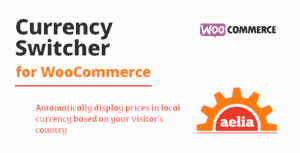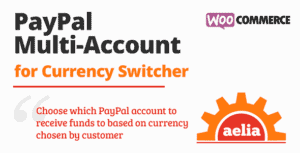Aelia Prices by Country for WooCommerce allows you to charge different prices for each product, depending on customer’s country. This WordPress plugin from Aelia can also make one or more products unavailable, or completely hidden, to customer from specific countries.
The Prices by Country plugin includes powerful geolocation features, to automatically detect customer’ country and show the appropriate prices, as well as hide the unavailable products, as soon as visitors land on our site.
This product is fully compatible with the WooCommerce Currency Switcher. When used together, the two plugins allow to specify multiple prices for each enabled currency and for each configured region, granting unprecedented pricing flexibility.
Once enabled, the Prices by Country plugin will add a new menu item to the WooCommerce menu, which will lead to a page that you can use to configure one or more regions (a region is a list of countries). When you will have configured the regions, every product will show additional price fields for each of the regions. By entering a price in these new fields, you will be able to charge a different prices to your customers, depending on which country they will choose at checkout.
The Prices by Country plugin includes a geolocation feature, and it can detect visitors’ location automatically. By doing so, your customers will immediately see the prices that apply to their country, before they reach the checkout.
This product is fully compatible with WooCommerce Currency Switcher plugin, currently the leading multi-currency solution for WooCommerce. The combination of the two plugins will give you unprecedented flexibility: you will be able to enter different prices in each currency, for each of the regions you configure.
Key Features:
- Fully compatible with WooCommerce Currency Switcher plugin. Together, the plugins grant incredible multi-currency, multi-region pricing flexibility, and all of our WooCommerce plugins.
- Easy to use for both site Administrators and customers.
- Allows to set different product prices, depending on customer’s country.
- Automatically detects visitors’ country, with price set accordingly.
- Includes a widget to allow your visitors to choose their billing country before they reach checkout.
- Supports simple, variable, grouped and external products.