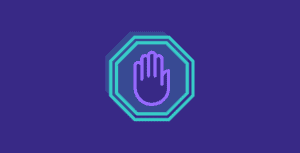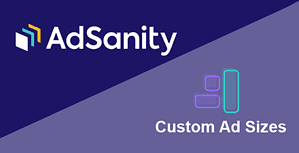Pro Items
Developer: Pixel Jar
Version: 1.5.9 report oudated
Updated: 18 October 2023
File status: Original
File name: adsanity-google-analytics-1.5.9.zip
You might want to install and activate this item first: Adsanity
adsanity google analytics tracking integration addon 1.5.9
The Google Analytics platform provides robust tracking and reporting functionality. This Add-On will offload the burden of tracking and storing... read more
0 users like this.
You don't have a valid membership to download this item. Purchase one here.