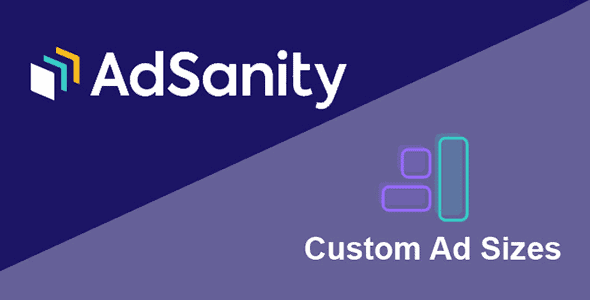
Pro Items
Developer: Pixel Jar
Version: 1.6 report oudated
Updated: 10 July 2024
File status: Original
File name: adsanity-custom-ad-sizes-1.6.zip
You might want to install and activate this item first: Adsanity
We are working on pending support tickets. Thanks all for your patience! Dismiss
Skip to content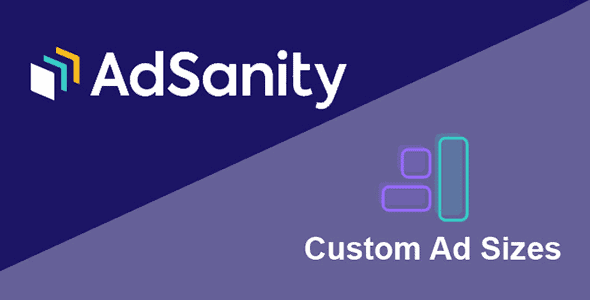
The Ad Block Detection Add-On allows the AdSanity administrator to give feedback to visitors of
The Conditional Ad Appearance Add-On provides a new metabox on the Create Ad screen. This
The Rotating Ad Widget Add-On gives you the ability to have on-page, timed rotation for
One of the most frequently requested features we’ve had is a way to give some
Easily Optimize Your Ads For Increased Earning
Manage your ads the easy way!
Content Egg is all in one solution for creating profitable websites, affiliate websites, price comparison,
After click Download button above, you’ll get adsanity-custom-ad-sizes-1.6.zip. Normally, you have to unzip adsanity-custom-ad-sizes-1.6.zip, then find the installable sub-zip to upload to your server or your Wordpress admin area. But there are times you don’t have to do that if there is no sub-zip files inside adsanity-custom-ad-sizes-1.6.zip, e.g there is only one folder inside adsanity-custom-ad-sizes-1.6.zip.