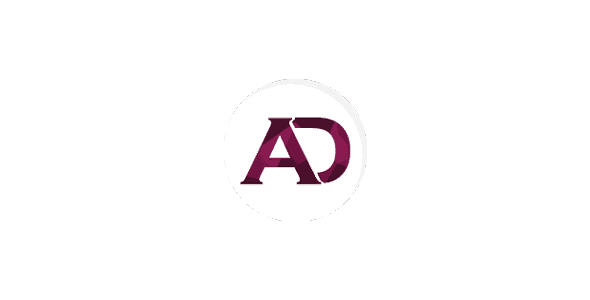
Pro Items
Developer: 10web
Version: 5.0.14 report oudated
Updated: 11 August 2019
File status: Original. We don't give support or updates on this item.
File name: ad-manager-wd-5.0.14.zip
We are working on pending support tickets. Thanks all for your patience! Dismiss
Skip to content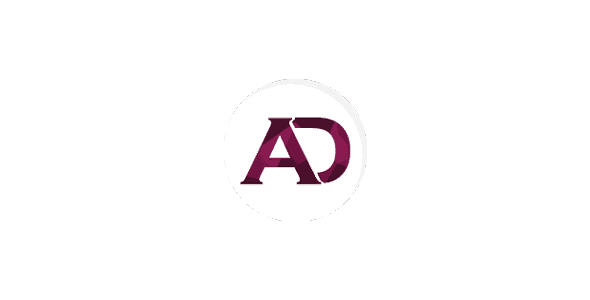
Start Earning Recurring Revenue with Subscriptions for WooCommerce Looking for the best WooCommerce subscription plugin
WooLentor Pro is a WooCommerce Add-ons for Elementor Page Builder. WooCommerce Builder is included in
The Most Powerful Visual Builder for WooCommerce
Easily Optimize Your Ads For Increased Earning
Manage your ads the easy way!
Content Egg is all in one solution for creating profitable websites, affiliate websites, price comparison,
Predefine your ad distribution time frame by choosing the start and end dates.
Select all your pages, a specific category or a single page to display an ad.
Automatically finish the campaign when impressions and click limits are met.
Your ads will look as beautiful as they are on any screen — mobile to desktop.
Target specific locations — countries, cities, and states — where you want to display your ads.
Detect ad blockers on users’ browsers and set up a message to request disabling them.
Target users based on the devices they use: smartphones, tablets or PCs.
Run the same campaign on multiple websites by exporting and importing existing ads.
Get the most detailed reports with Google Analytics, Piwik Analytics, and Ad Manager’s internal tracker.
Define permissions for user types to create, publish, edit and delete adverts.
After click Download button above, you’ll get ad-manager-wd-5.0.14.zip. Normally, you have to unzip ad-manager-wd-5.0.14.zip, then find the installable sub-zip to upload to your server or your Wordpress admin area. But there are times you don’t have to do that if there is no sub-zip files inside ad-manager-wd-5.0.14.zip, e.g there is only one folder inside ad-manager-wd-5.0.14.zip.