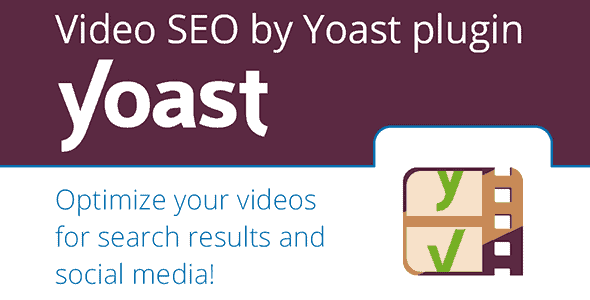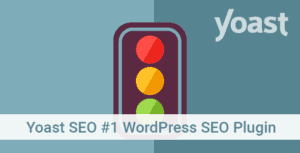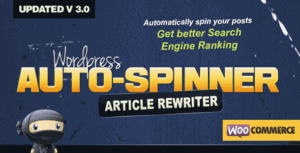This Video SEO module adds all needed meta data and XML Video sitemap capabilities to the metadata capabilities of WordPress SEO to fully optimize your site for video results in the search results.
- Show your videos in Google Videos
- Enhance the experience of sharing posts with videos on Facebook, Twitter and Pinterest
- Make videos responsive through enabling fitvids.js.
Want to make sure your videos appear in Google Videos search results? Want your videos to be found by search engines like Google? The Video SEO Plugin takes care of this!
Example of a video search result
Let’s look at an example! If you search for e.g. [Yoast] in Google Videos, you’ll find this result from yoast.com: See how cool that is? And it’s very easy too! If you use our plugin, the only thing you have to do is embed the video. After that, you add meta descriptions and good titles to your videos and choose the right tags and categories. That’s all!
Requirements for the Video SEO plugin
Do make sure you use oEmbed or a shortcode from one of the supported plugins. Also make sure that you use one of our supported platforms (YouTube of course is among them, but we generally advise people to use Wistia or Vimeo). In order to let your videos rank with our Video SEO plugin you’ll need our Yoast SEO plugin as well, as the plugin relies on that plugin’s capabilities for XML Sitemaps, Facebook OpenGraph and more.
Getting started
We’ve got a setup guide, usage instructions and an FAQ you can look at so you’ll get a feel for just how easy it is to use this plugin. The change log will also give you an idea of all the changes going into the plugin.