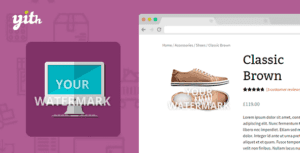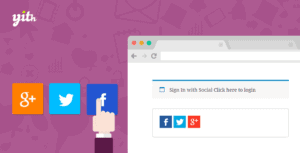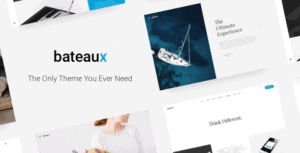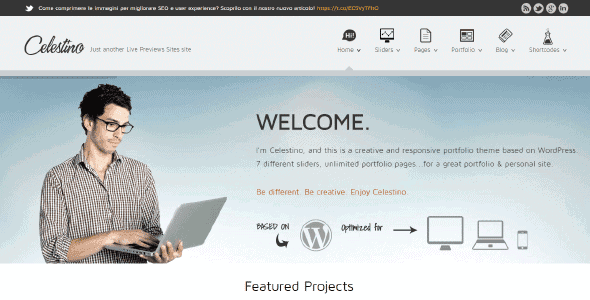
Pro Items
Developer: YITHEMES
Version: 1.7.7 report oudated
Updated: 16 January 2018
File status: Original
File name: yithemes-yith-celestino-1.7.7-clean-and-creative-wordpress-portfolio-theme.zip
You might want to install and activate this item first: Yith Plugins Activator