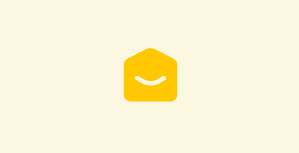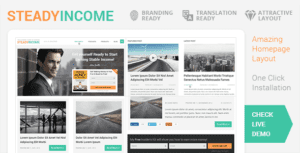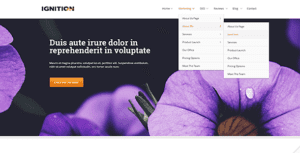YayMail is a free
email template builder for WooCommerce. When combined with
YayMail Premium Addons, you will unlock the visual email designer integration to go with 50+ third-party WooCommerce plugins.
With YayMail, you can drag and drop elements to the email templates. Each element makes a block in the WooCommerce email editor. And it is very easy to edit content and design email layouts, just like how you do it with the Gutenberg editor or Elementor page builder.
Exclusively, you can also send personalized email templates using WooCommerce conditional logic.
FEATURES
The YayMail free version allows you to add unlimited elements to create html email template:
Drag and Drop Interface
Easy to navigate between the element sidebar and the preview area to customise email block elements.
Edit Everything
You can edit content, layout, and design of email header, email body, visual footer, signature, social follow module, and more. It means that all your communication with your customers will finally match the rest of your branding.
Visual Email Editor
Design HTML email and live preview on the same screen. Apart from the full window view, you can take a look on desktop and mobile view.
Powerful Shortcodes
You have a variety of placeholders for order details, customer details, billing info, shipping, payment, new user info, additional order metadata, etc. Literally, everything you need to establish a strong brand impression!
Send Test Email
One-click to send a test email template to make sure it looks good on different email clients & devices.
Fully Customize 11 WooCommerce Order Email Template
- New Order Email
- Order Cancelled Email
- Order Failed Email
- Order On-Hold Email: first order status or payment pending sent to customer
- Order Processing Email: order confirmation email template sent to customer
- Order Completed Email: order complete status with post-purchase interactions
- Order Refunded Email: notify customer about order refund request
- Customer Invoice Email: manually send personalized invoice to customer
- Customer Note Email: manually send custom note and additional information to customer
- Customer New Account Email: welcome email template for new customer
- Customer Reset Password Email: password reset instructions and useful resources sent to customer
YAYMAIL PRO
While YayMail Free provides full customizability for 11 default WooCommerce email templates, YayMail Pro supports many other plugins. It helps you show hooks, tables, custom fields, attributes, email meta field and other variables in your outgoing transactional emails.
This WooCommerce email designer’s third-party integrations are including but not limited to:
- Shipment Tracking by WooCommerce
- Checkout Field Editor by WooCommerce
- Order Status Manager by SkyVerge
- Admin Custom Order Fields by SkyVerge
- Advanced Shipment Tracking by Zorem
- YITH WooCommerce Order Tracking
- Flexible Checkout Fields by WPDesk
- Custom Order Status by TycheSoftwares
- Checkout Field Editor by ThemeHigh
- WooCommerce Show Attributes
- Back In Stock Notifier | WooCommerce Waitlist Pro by codewoogeek
- Pagar.me for WooCommerce
- WPML | WooCommerce Multilingual
- Polylang
- TranslatePress
YAYMAIL ADDONS
YayMail Addons are separate plugins and must be used along with either YayMail Free or Pro version.
With YayMail Addons, you have a huge amount of flexibility to what can be put in your order notifier. Then, the customized emails/notes to admin, vendors, members, subscribers, and customers can carry your brand info and content.
That said, if you’re using one of the extensions below, you have to buy its YayMail Addon to design those extra email templates: