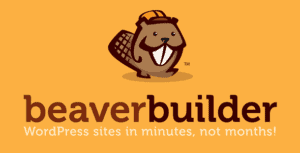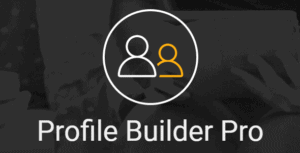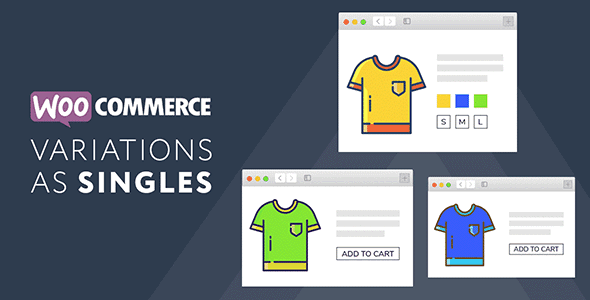
Pro Items
Developer: XplodedThemes
Version: 1.2.5 report oudated
Updated: 10 March 2025
File status: Activated. No extra steps are needed.
File name: xt-woo-variations-as-singles-1.2.5.zip
XT Show Variations as Single Products Woocommerce Pro 1.2.5
WooCommerce Show Variations As Single Product On Shop & Category so Customer can be purchase product quickly. Show Single Variations for WooCommerce is... read more
0 users like this.
You don't have a valid membership to download this item. Purchase one here.